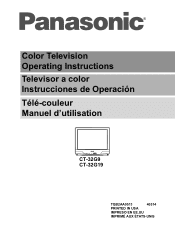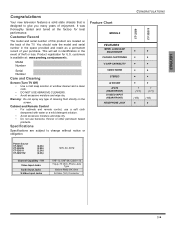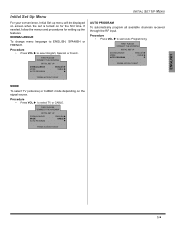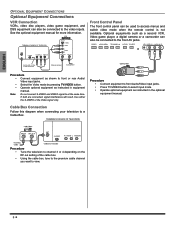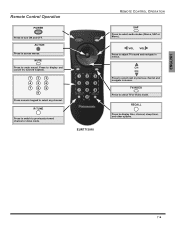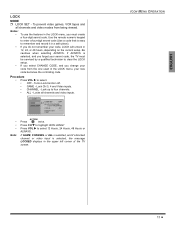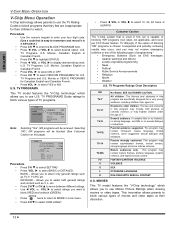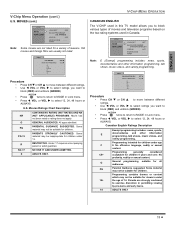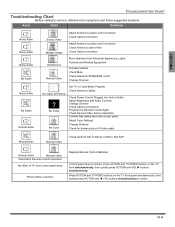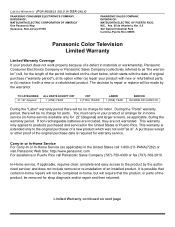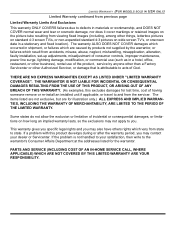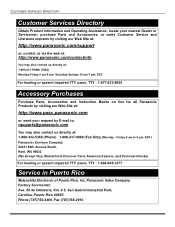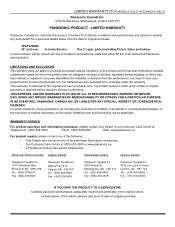Panasonic CT32G9J Support Question
Find answers below for this question about Panasonic CT32G9J - 32" COLOR TV.Need a Panasonic CT32G9J manual? We have 1 online manual for this item!
Question posted by janicebpatterson on September 12th, 2011
White Lines Across Top Of Screen
What causes white lines across top of screen on most channels? Some channels have a solid black bar at top that would hide the white lines.
Current Answers
Related Panasonic CT32G9J Manual Pages
Similar Questions
Schematic Diagram
Hello, I am looking for the part number of D 556 and D 452 in a Panasonic 32 inch Tv Model: CT-32G9J...
Hello, I am looking for the part number of D 556 and D 452 in a Panasonic 32 inch Tv Model: CT-32G9J...
(Posted by stereomd37 4 years ago)
How Much Does The Panasonic Ct32g3w 32' Color Tv Weigh?
How much does it weigh?
How much does it weigh?
(Posted by raabates 11 years ago)
How Do I Get An Owners Manual For A Panasonic Ct32g5b 32' Color Tv Mailed To Me?
How do i get an owners manual for a Panasonic CT32G5B 32" Color TV mailed to me?
How do i get an owners manual for a Panasonic CT32G5B 32" Color TV mailed to me?
(Posted by micbush3 11 years ago)
Flat Screens A I See Have 720/1080 What Is The Ct32g9j?
we are looking to replace our tv. we are looking to see what is the closest to save on cost as much ...
we are looking to replace our tv. we are looking to see what is the closest to save on cost as much ...
(Posted by jparish 12 years ago)
What Is The Tv Code For A Year 2000 Panasonic 32' Color Tv Model # Ct32g5b
What is the tv code 2000 panasonic 32 inch CT32G5B
What is the tv code 2000 panasonic 32 inch CT32G5B
(Posted by rosiejohnnyb 12 years ago)