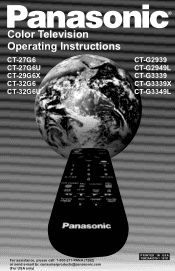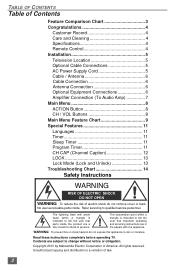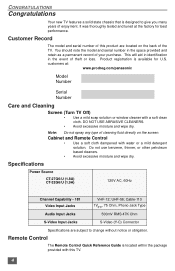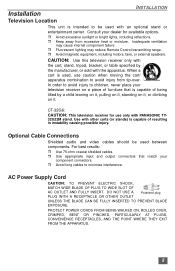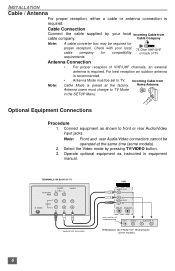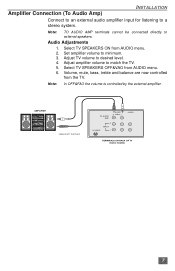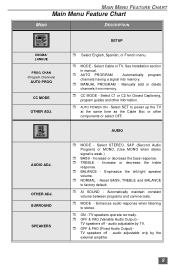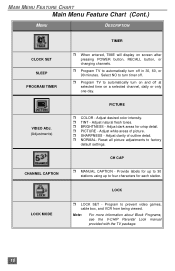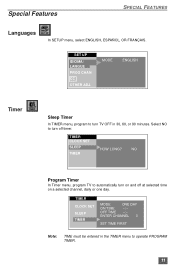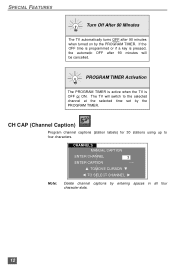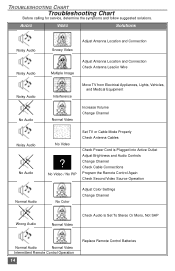Panasonic CT32G6E Support Question
Find answers below for this question about Panasonic CT32G6E - 32" COLOR TV.Need a Panasonic CT32G6E manual? We have 1 online manual for this item!
Question posted by gordyandbecky on December 16th, 2014
The Smaller Letters And Numbers Are Blurry.
Current Answers
Answer #1: Posted by zzed41 on December 16th, 2014 11:56 AM
If ever you want to do it yourself, here is the manual with symbols to guide you. You can find what you need in pages 7 and 8.
If this helps, please take a second and click on the Accept Answer. I will greatly appreciate it. :)
Hope this helps! If it does, please click on the Accept Answer button. I will greatly appreciate it! :)
Related Panasonic CT32G6E Manual Pages
Similar Questions
How do I get the manuaul for a Panasonic Color TV model CT27HL14MJ mailed to me? Is there anyway I c...
How much does it weigh?
How do i get an owners manual for a Panasonic CT32G5B 32" Color TV mailed to me?
What is the tv code 2000 panasonic 32 inch CT32G5B
my pic has been smaller vertical and horizontal for a while. now i get a 3" vertical size pic, horiz...