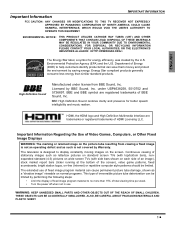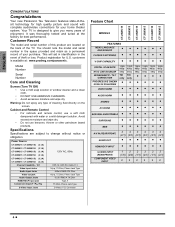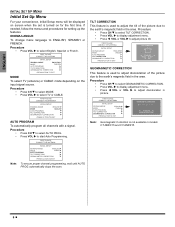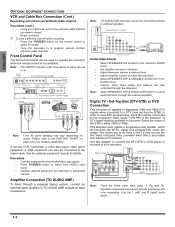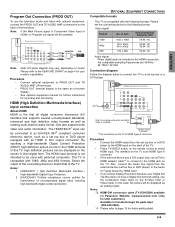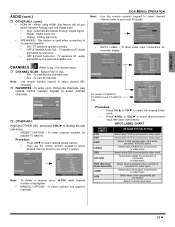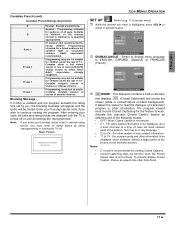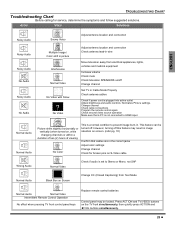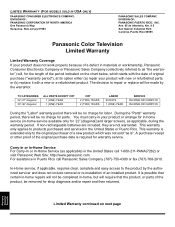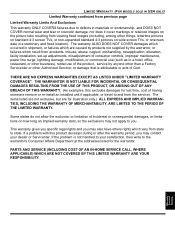Panasonic CT26WX15N Support Question
Find answers below for this question about Panasonic CT26WX15N - 26" WIDESCREEN HDTV.Need a Panasonic CT26WX15N manual? We have 1 online manual for this item!
Question posted by surfer9 on July 30th, 2013
Tv Will Not Turn On
Panasonic model ct-26wx15n
When i tun the tv on using the remote or tv power swithch, nothing happens. THere are no lights or sound of any kind. It acts as if it is not plugged in
Current Answers
Answer #1: Posted by Odin on July 30th, 2013 8:18 AM
If this is a new purchase it may be defective, in which case you should return it. Otherwise you may need professional help. My first step would be to phone the manucturer, at 800-211-7262.
Hope this is useful. Please don't forget to click the Accept This Answer button if you do accept it. My aim is to provide reliable helpful answers, not just a lot of them. See https://www.helpowl.com/profile/Odin.
Related Panasonic CT26WX15N Manual Pages
Similar Questions
Th42px25 Panasonic Plasma Tv Power Light Blinks 12 Times When Ti Urged On....wh
blinks 12 times when power is turned on what can be the problem
blinks 12 times when power is turned on what can be the problem
(Posted by Vmartinboro1 7 years ago)
I Am Trying To Use An Amplified Hdtv Antenna On This Model (ct36hx41e) But Get N
channels. Do I need an HDtTVTuner and display with this model?
channels. Do I need an HDtTVTuner and display with this model?
(Posted by Anonymous-155929 8 years ago)
Panasonic Tv -- Model # Ct=27011e
I have a Panascio TV -- made in MAY 2001 model #CT-27011E. I need to purchase a new remote control. ...
I have a Panascio TV -- made in MAY 2001 model #CT-27011E. I need to purchase a new remote control. ...
(Posted by krshull1952 10 years ago)
Access To Cable Channels
I have recently connected the TV to our Cox Cable outlet, and I am unable to see any channels. I hav...
I have recently connected the TV to our Cox Cable outlet, and I am unable to see any channels. I hav...
(Posted by devans 12 years ago)