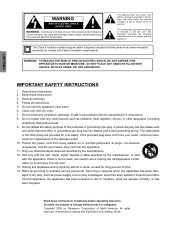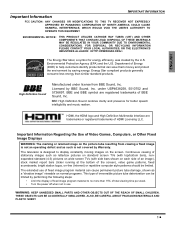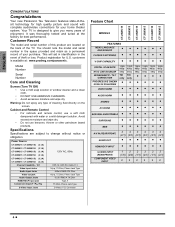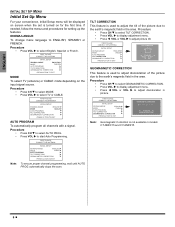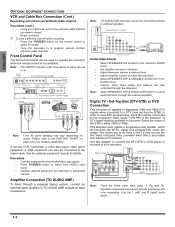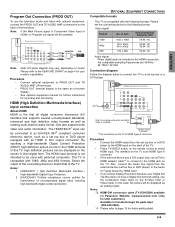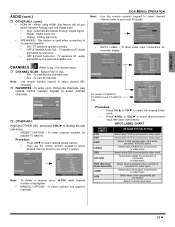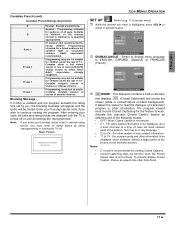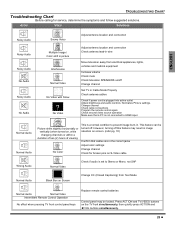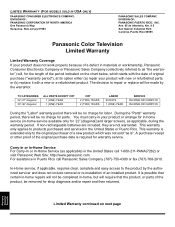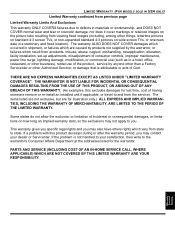Panasonic CT26WX15N Support Question
Find answers below for this question about Panasonic CT26WX15N - 26" WIDESCREEN HDTV.Need a Panasonic CT26WX15N manual? We have 1 online manual for this item!
Question posted by dannyhall on September 8th, 2012
No Power
Will not turn on with remote or button.
Current Answers
Related Panasonic CT26WX15N Manual Pages
Similar Questions
Power LED blinks
The power LED blinks several times and then turns off. Before, he blinked several times and then cla...
The power LED blinks several times and then turns off. Before, he blinked several times and then cla...
(Posted by Rolandog2014 6 years ago)
Power Out /red Blinking Light
My television doesn't turn on it only has a red blinking light and i would like to know what is goin...
My television doesn't turn on it only has a red blinking light and i would like to know what is goin...
(Posted by ezamora2590 9 years ago)
Http://rd.pnaqr.com/tc-poox5/2/1/
my 50 inch plasma tv won't turn on. We had a power outage and now it won't turn on. I shut the power...
my 50 inch plasma tv won't turn on. We had a power outage and now it won't turn on. I shut the power...
(Posted by hlridenhower 10 years ago)
Tv Will Not Turn On
Panasonic model ct-26wx15n When i tun the tv on using the remote or tv power swithch, nothing happe...
Panasonic model ct-26wx15n When i tun the tv on using the remote or tv power swithch, nothing happe...
(Posted by surfer9 10 years ago)
Pt-61lcz7 Tv Wont Turn Back On Green Power Light Just Blinks Help
MY PANASONIC PT-61LCZ7 TV WONT TURN BACK ON POWER LIGHT JUST BLINKS
MY PANASONIC PT-61LCZ7 TV WONT TURN BACK ON POWER LIGHT JUST BLINKS
(Posted by JOSHDAVIDSON1 12 years ago)