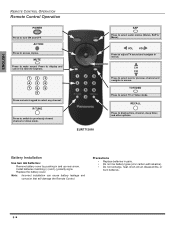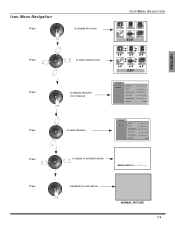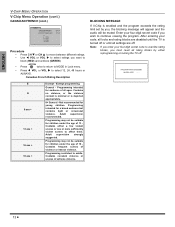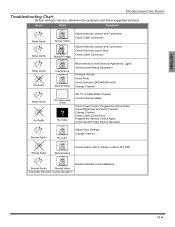Panasonic CT20L8G Support Question
Find answers below for this question about Panasonic CT20L8G - 20" COLOR TV.Need a Panasonic CT20L8G manual? We have 1 online manual for this item!
Question posted by Johndutter on September 12th, 2012
How Do I Auto Chanel Program,with Just The Tv.
The person who posted this question about this Panasonic product did not include a detailed explanation. Please use the "Request More Information" button to the right if more details would help you to answer this question.
Current Answers
Related Panasonic CT20L8G Manual Pages
Similar Questions
I'm Trying To Auto Program A Panasonic Tv Model Number Th-37pwd7ux
I need to know how to program this television but I don't have an owners manual. Model number TH-37P...
I need to know how to program this television but I don't have an owners manual. Model number TH-37P...
(Posted by wadaun721 8 years ago)
How Do I Program A Dish Remote Control To My Tv
(Posted by Anonymous-147865 9 years ago)
Television Technology
Is this model able to receive A DVD/VCRplayer? Can one be hooked up to it and it will play the movie...
Is this model able to receive A DVD/VCRplayer? Can one be hooked up to it and it will play the movie...
(Posted by buzziebrown 12 years ago)
How Do I Manually Modify The Favorite Channels ?
I do not have remote controller ; I know that you manually select ACTIONS, then pick the icon CHANNE...
I do not have remote controller ; I know that you manually select ACTIONS, then pick the icon CHANNE...
(Posted by NotesDude8 12 years ago)
Pt-61lcz7 Tv Wont Turn Back On Green Power Light Just Blinks Help
MY PANASONIC PT-61LCZ7 TV WONT TURN BACK ON POWER LIGHT JUST BLINKS
MY PANASONIC PT-61LCZ7 TV WONT TURN BACK ON POWER LIGHT JUST BLINKS
(Posted by JOSHDAVIDSON1 12 years ago)