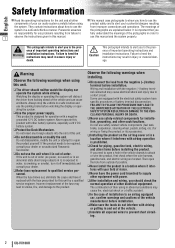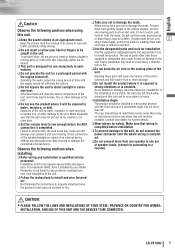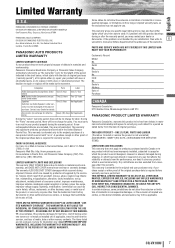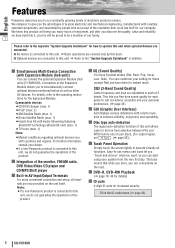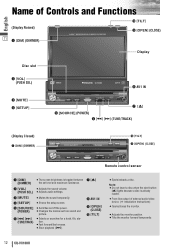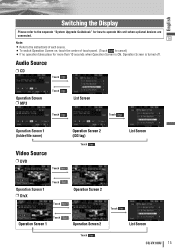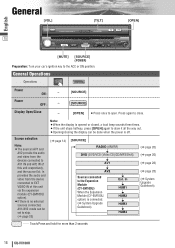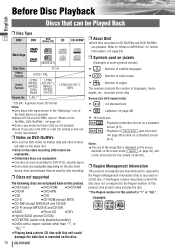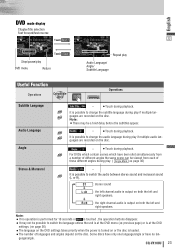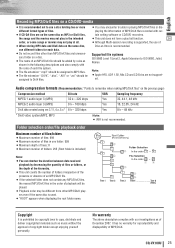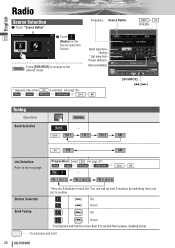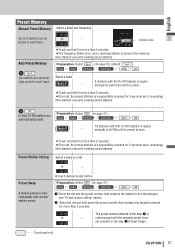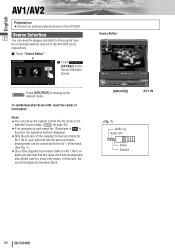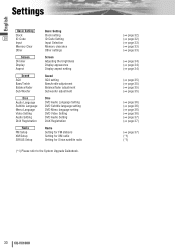Panasonic CQVX100U Support Question
Find answers below for this question about Panasonic CQVX100U - Car Audio - DVD Receiver.Need a Panasonic CQVX100U manual? We have 2 online manuals for this item!
Question posted by bentleysdad22 on September 27th, 2015
Broke My Faceplate!!
oozing for a new faceplate
Current Answers
Answer #1: Posted by Odin on September 27th, 2015 11:18 AM
Not sure what you mean by "oozing" for a new faceplate. However, your first step should be to call Panasonic; See the contact information here: https://www.contacthelp.com/Panasonic/customer-service. If you can't get the part from the manufacturer you should at least be able to obtain the part number. Then if necessary you can try the following:
- Contact local parts dealers, who might be able to supply or maybe fix the part
- Try audio appliance merchants, who might be able to supply or maybe fix the part
- Enter your part number in a search engine like Google or Yahoo
- Try eBay--search with the part number
- Try a used appliance store
- Take the part to an appliance technician, who might possibly be able to fix the part
- Contact refurbishing companies
Hope this is useful. Please don't forget to click the Accept This Answer button if you do accept it. My aim is to provide reliable helpful answers, not just a lot of them. See https://www.helpowl.com/profile/Odin.
Related Panasonic CQVX100U Manual Pages
Similar Questions
Mines Play Tha Dvd And Not Showing The Movie
(Posted by lilsolja901 10 years ago)
What Is The Solution To A Hanging Strada Car Audio
(Posted by williamc88778 10 years ago)
Wheres The E Brake Wire One Harness For A Cqvx100u Car Stereo?
car music
car music
(Posted by Anonymous-109165 10 years ago)
The Reflection Of The Sun Was On My Panasonic Cqvw100u Dvd Receiver So Now It Wo
it wont turn on
it wont turn on
(Posted by royalriches187 12 years ago)
Playing Video On Radio
ive had this radio for about 3 years but i changed it to a different car and connected just my 3 mai...
ive had this radio for about 3 years but i changed it to a different car and connected just my 3 mai...
(Posted by Anonymous-35836 12 years ago)