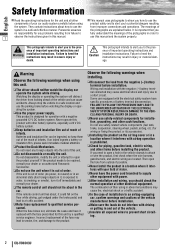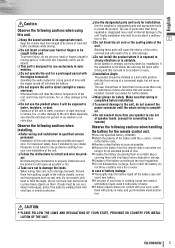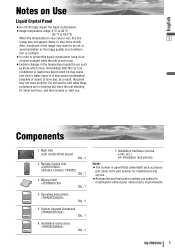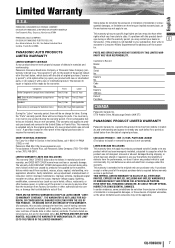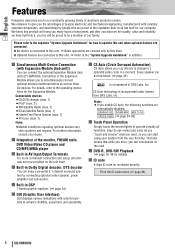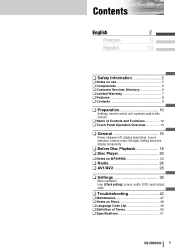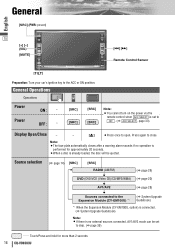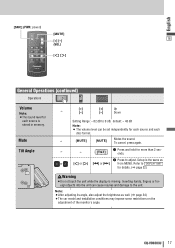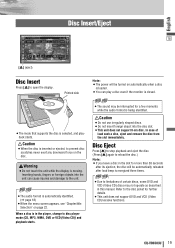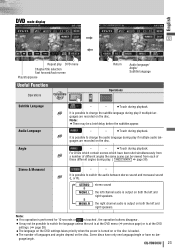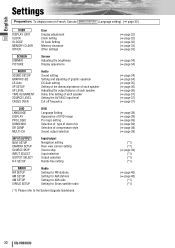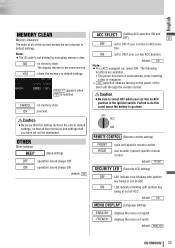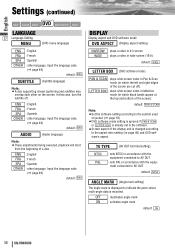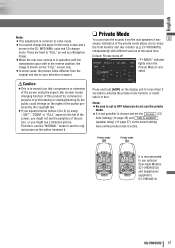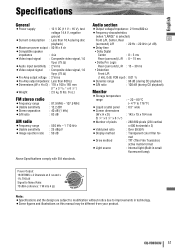Panasonic CQVD6503U Support Question
Find answers below for this question about Panasonic CQVD6503U - IN-DASH DVD MONITOR-MULTI-LANG.Need a Panasonic CQVD6503U manual? We have 1 online manual for this item!
Question posted by ciobob on April 11th, 2014
My Cq-vd6503u Wont Power On
The person who posted this question about this Panasonic product did not include a detailed explanation. Please use the "Request More Information" button to the right if more details would help you to answer this question.
Current Answers
Related Panasonic CQVD6503U Manual Pages
Similar Questions
Where Are All The Settings On A Panasonic Dvd Cq-vd6503u
(Posted by kmccvvvb 9 years ago)
Cd Dvd Cq-vd6503u How To Reset Security Pin
(Posted by dasaboboco 9 years ago)
How To Install Panasonic Cq-vd6503u
(Posted by georgehampton89 11 years ago)
How Can I Unlock A Panasonic Cq-vd6503u & Where Can I Purchase A Remote For It ?
I bought a used Kia Sorento with this unit installed, and after three months the unit locket itself...
I bought a used Kia Sorento with this unit installed, and after three months the unit locket itself...
(Posted by silaba 11 years ago)
What Is The Default Security Code For A Panisonic Cq-vd6503u
(Posted by Anonymous-67384 11 years ago)