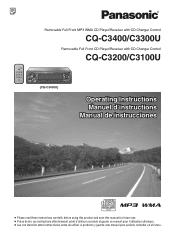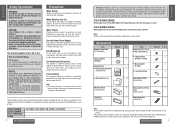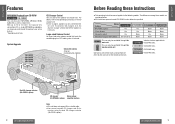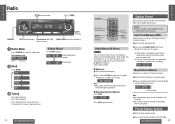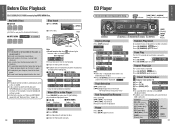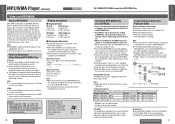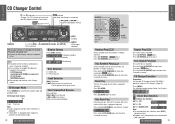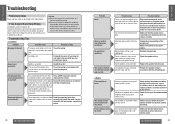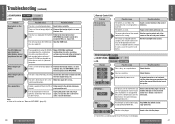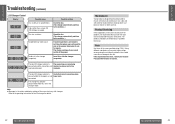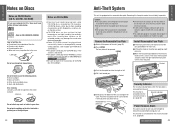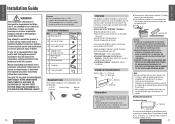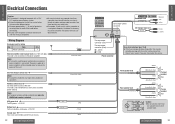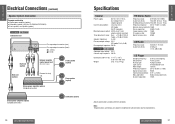Panasonic CQC3400U Support Question
Find answers below for this question about Panasonic CQC3400U - AUTO RADIO/CD DECK.Need a Panasonic CQC3400U manual? We have 1 online manual for this item!
Question posted by tinkershell49 on March 30th, 2012
Where Can I Get A Replacement Faceplate & How Much, Please (#cq-c3400u)?
The person who posted this question about this Panasonic product did not include a detailed explanation. Please use the "Request More Information" button to the right if more details would help you to answer this question.
Current Answers
Related Panasonic CQC3400U Manual Pages
Similar Questions
Why Does Source Light Flash On My Panasonic Cq-c5110u Car Stereo
why does source light flash on my panasonic cq-c5110u car stereo
why does source light flash on my panasonic cq-c5110u car stereo
(Posted by billestes420 1 year ago)
The Display Screen Is Not Lighting Up O Can See It Better During The Day
display screen does not light up blue everything else is working fine
display screen does not light up blue everything else is working fine
(Posted by alraddh 6 years ago)
How Could Be Found The Faceplate Only Of This Radio I Want To Buy ?
(Posted by jcastillo09 9 years ago)
Panasonic Cqcp134u Auto Radio Cd Deck
Where can I find Cq Cp134u harness wiring
Where can I find Cq Cp134u harness wiring
(Posted by lovej 9 years ago)
Panasonic Cq C1100u Ejects The Cd Without Playing It.
The CD player immediately ejects the CD without playing it. Is there anything that can fix this. The...
The CD player immediately ejects the CD without playing it. Is there anything that can fix this. The...
(Posted by thePrincessCamille 11 years ago)