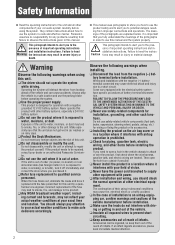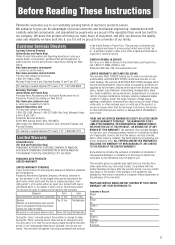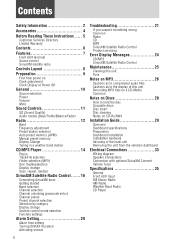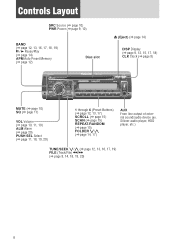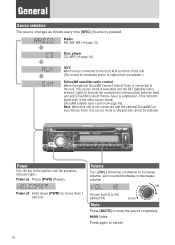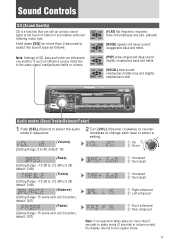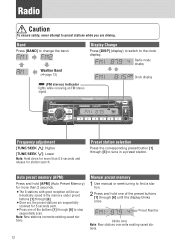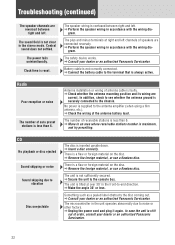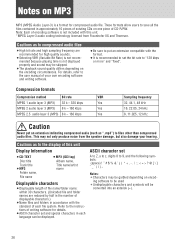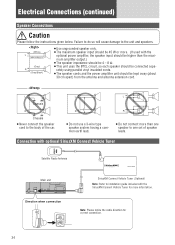Panasonic CQ5109U Support Question
Find answers below for this question about Panasonic CQ5109U.Need a Panasonic CQ5109U manual? We have 1 online manual for this item!
Question posted by lilbigrigr on April 12th, 2016
Satellite Radio
I'm trying to get the satellite id from my car radio but I cannot find anything on radio that will allow me to push and display it. Its Sirius xm ready. Owners manual says time to channel 0 to get id. Thank you Mandy
Current Answers
Answer #1: Posted by hzplj9 on April 12th, 2016 1:51 PM
One question is have you installed the Panasonic Sirius XM Connect Tuner? This enables you to recieve satelite radio. If it is not there or connected the option will not be there. The user guide page 10 discusses it. You can obtain it here.
https://www.manualowl.com/m/Panasonic/CQ5109U/Manual/237678
Hope that help with your dilemma.
Related Panasonic CQ5109U Manual Pages
Similar Questions
How To Find The Sirius Registration Number In The Radio
(Posted by bbennett0313 4 years ago)
Error Fault Code E3
only thing that works satellite radio no FM AM radio or Weather Channel fault code E3 Panasonic radi...
only thing that works satellite radio no FM AM radio or Weather Channel fault code E3 Panasonic radi...
(Posted by jlstead 7 years ago)
Getting An E3 Error On Radio And It's Not Working. The Cd Player Is Working.
(Posted by thorton 11 years ago)
Playing Video On Radio
ive had this radio for about 3 years but i changed it to a different car and connected just my 3 mai...
ive had this radio for about 3 years but i changed it to a different car and connected just my 3 mai...
(Posted by Anonymous-35836 12 years ago)