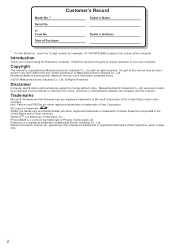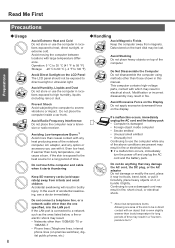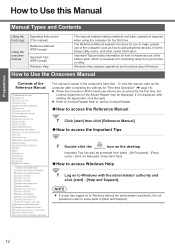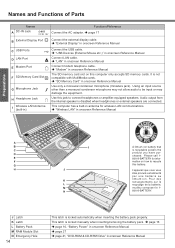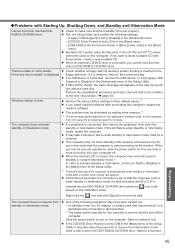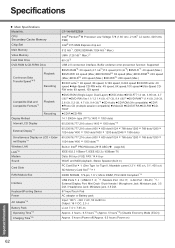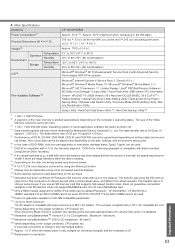Panasonic CF-Y4 Support Question
Find answers below for this question about Panasonic CF-Y4 - Batt For.Need a Panasonic CF-Y4 manual? We have 1 online manual for this item!
Question posted by Anonymous-35161 on August 3rd, 2011
Icant Hear The Sound
The person who posted this question about this Panasonic product did not include a detailed explanation. Please use the "Request More Information" button to the right if more details would help you to answer this question.
Current Answers
Related Panasonic CF-Y4 Manual Pages
Similar Questions
Cant Hear Sound From Rear Speakers Of The Panasonic Sa-ht930
(Posted by siyo 10 years ago)
How To Maximize The Life Of A Panasonic Cf - Vzsu29asu Battery?
How to maximize the life of a Panasonic CF - VZSU29ASU battery?
How to maximize the life of a Panasonic CF - VZSU29ASU battery?
(Posted by hansacao 10 years ago)
Panasonic Th-50pz85u -- Lost All Video Inputs, Please Help??
I just got a new blu ray player and hdmi cables which i tried to hook up to my tv. The picture was r...
I just got a new blu ray player and hdmi cables which i tried to hook up to my tv. The picture was r...
(Posted by info54694 12 years ago)
No Vhs Picture
I have only played a VHS a few times on my bd70v. Recently the picture stop appearing though I can h...
I have only played a VHS a few times on my bd70v. Recently the picture stop appearing though I can h...
(Posted by rcrews 12 years ago)
Sound Problem
I connect my laptop to hdmi3 and i can hear sound from the tv. What should i do.
I connect my laptop to hdmi3 and i can hear sound from the tv. What should i do.
(Posted by Akotzambasis 12 years ago)