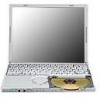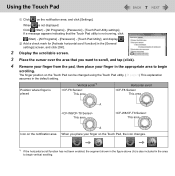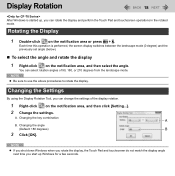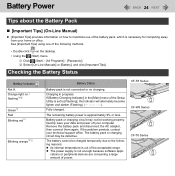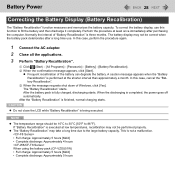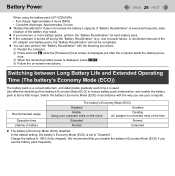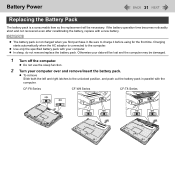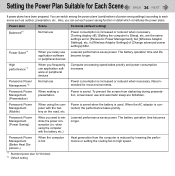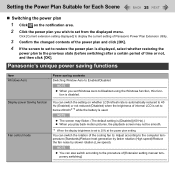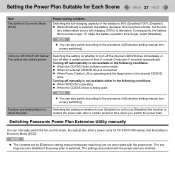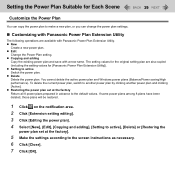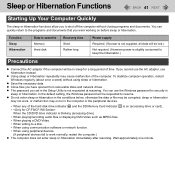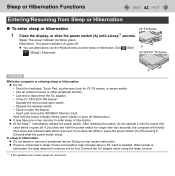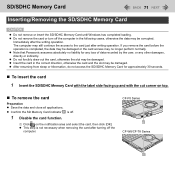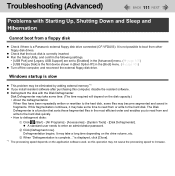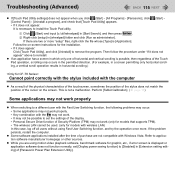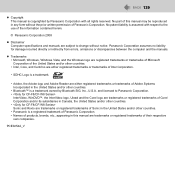Panasonic CF-W8EWDZZ2M Support Question
Find answers below for this question about Panasonic CF-W8EWDZZ2M - Toughbook Executive W8.Need a Panasonic CF-W8EWDZZ2M manual? We have 1 online manual for this item!
Question posted by robinrmcgillmil on November 15th, 2017
Are Panasonic Cf-31 Toughbook S/n 51ksa42782 Windows 10 Compatible?
Are Panasonic CF-31 Toughbook s/n 51KSA42782 windows 10 compatible?
Current Answers
Answer #1: Posted by BusterDoogen on November 15th, 2017 8:47 AM
According to your model specs it comes with Windows® 10 Pro (available Windows® 7 Professional downgrade option, so it should be fully compatible with your PC ).
I hope this is helpful to you!
Please respond to my effort to provide you with the best possible solution by using the "Acceptable Solution" and/or the "Helpful" buttons when the answer has proven to be helpful. Please feel free to submit further info for your question, if a solution was not provided. I appreciate the opportunity to serve you!Related Panasonic CF-W8EWDZZ2M Manual Pages
Similar Questions
I Have A Panasonic Toughbook Cf-f8 With A Very Dark Display. Could It Be A Bulb
I have a CF-F8 we think was dropped and the display is very dark. We have attempted to adjust to no ...
I have a CF-F8 we think was dropped and the display is very dark. We have attempted to adjust to no ...
(Posted by tjohnson3400 10 years ago)
Recommended Battery For Cf-30 Toughbook
What is the recommended battery for the cf-30f3sazam Panasonic tough book?
What is the recommended battery for the cf-30f3sazam Panasonic tough book?
(Posted by Travisnava 11 years ago)
Hello: Does The Panasonic Cf-29ltqgzbm Have A Touchscreen That Works With Your F
Hello: Does the Panasonic CF-29LTQGZBM touchscreen work with your finger as opposed to a pen? Thank...
Hello: Does the Panasonic CF-29LTQGZBM touchscreen work with your finger as opposed to a pen? Thank...
(Posted by saests 11 years ago)
How Do You Get Past The Safe Mode/ (start Windows Normally) Screen?
(Posted by marcobridgers 12 years ago)
Panasonic Cf-m34cgfzkm - Toughbook 34 - Pentium M 1 Ghz Manuals
download this manual
download this manual
(Posted by alangbabega 12 years ago)