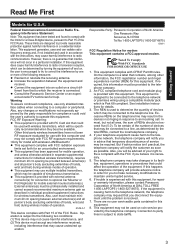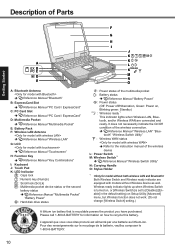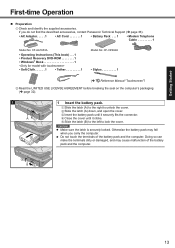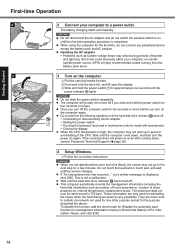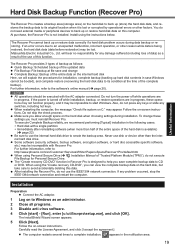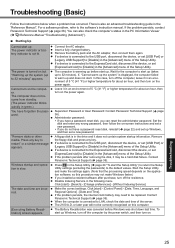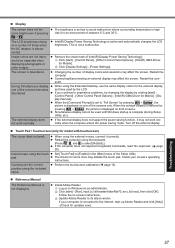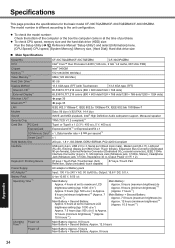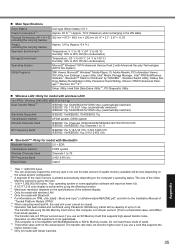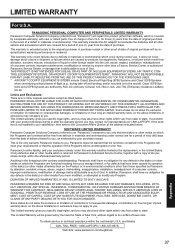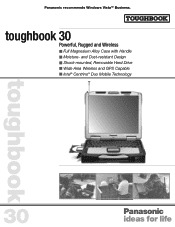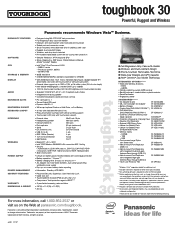Panasonic CF-30F3SAXAM Support and Manuals
Get Help and Manuals for this Panasonic item

View All Support Options Below
Free Panasonic CF-30F3SAXAM manuals!
Problems with Panasonic CF-30F3SAXAM?
Ask a Question
Free Panasonic CF-30F3SAXAM manuals!
Problems with Panasonic CF-30F3SAXAM?
Ask a Question
Most Recent Panasonic CF-30F3SAXAM Questions
Recommended Battery For Cf-30 Toughbook
What is the recommended battery for the cf-30f3sazam Panasonic tough book?
What is the recommended battery for the cf-30f3sazam Panasonic tough book?
(Posted by Travisnava 11 years ago)
Popular Panasonic CF-30F3SAXAM Manual Pages
Panasonic CF-30F3SAXAM Reviews
We have not received any reviews for Panasonic yet.