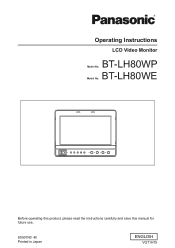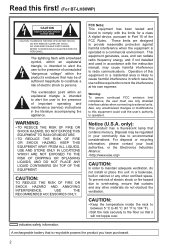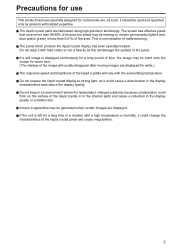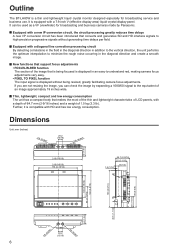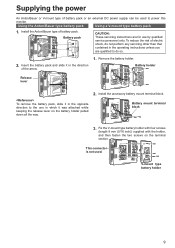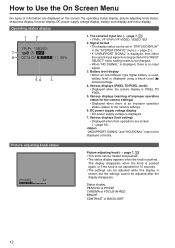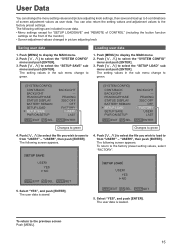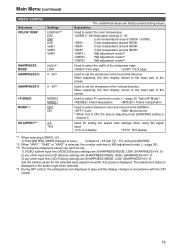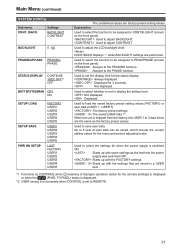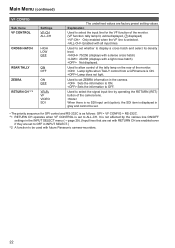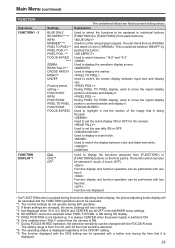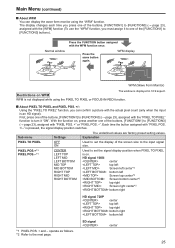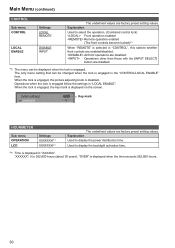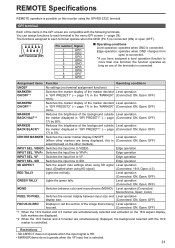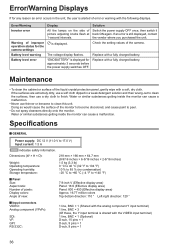Panasonic BTLH80W Support Question
Find answers below for this question about Panasonic BTLH80W - 7.9" MONITOR.Need a Panasonic BTLH80W manual? We have 1 online manual for this item!
Question posted by bgartman on April 16th, 2012
Monitor Knob Lights Flash
The operations manual says this is an "Inverter error". How do I reset this monitor?
Current Answers
Related Panasonic BTLH80W Manual Pages
Similar Questions
Out Of Range
Bought refurbished monitor. Seller did not disclose it was not plug and play. Hooked up to my PC and...
Bought refurbished monitor. Seller did not disclose it was not plug and play. Hooked up to my PC and...
(Posted by dcbanina 10 years ago)
Monitor Display Out Of Range
Have Lenovo think centre M58,can't connect panasonic monitor-out of range(using vga cable). When I c...
Have Lenovo think centre M58,can't connect panasonic monitor-out of range(using vga cable). When I c...
(Posted by krisrukavina 10 years ago)
Monitor Sometimes Will Not Power Up When Cold.
Sensor Inside?
Monitor will not power up occasionally after it is cold or not in use for awhile. Not freezing cold,...
Monitor will not power up occasionally after it is cold or not in use for awhile. Not freezing cold,...
(Posted by briansullivan21 11 years ago)
Picture In Picture??
Does these monitors have a Picture in Picture. If not then why am I getting a icon in upper left tha...
Does these monitors have a Picture in Picture. If not then why am I getting a icon in upper left tha...
(Posted by adolfson3hd 11 years ago)
I Want To Buy 2 Nos Of Th42ph11mk Monitors Plz Guide Me Where I Acn Get These.
Dear Sir,I am in need of 2 Nos of Th42PH11MK series with built-in PC slot and serial port including ...
Dear Sir,I am in need of 2 Nos of Th42PH11MK series with built-in PC slot and serial port including ...
(Posted by subhanaviation 12 years ago)