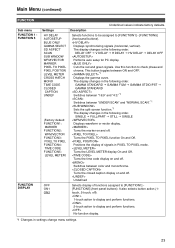Panasonic BT-LH1710 Support Question
Find answers below for this question about Panasonic BT-LH1710 - Professional - LCD Production Monitor.Need a Panasonic BT-LH1710 manual? We have 1 online manual for this item!
Question posted by mallingfilm on April 20th, 2012
No Waveform Display
The unit have been working fine since I bought the unit on February 8th 2011.
Now suddenly no waveform display. When I hit function 4 (which is dedicated to waveform) is says "Invalid function"?
Can not get waveform to work with any of the 5 functions.
Other displays (such as the meter) works normal.
Is there still a warrenty on the unit?
Sincerely
Ole Malling
Current Answers
Related Panasonic BT-LH1710 Manual Pages
Similar Questions
Out Of Range
Bought refurbished monitor. Seller did not disclose it was not plug and play. Hooked up to my PC and...
Bought refurbished monitor. Seller did not disclose it was not plug and play. Hooked up to my PC and...
(Posted by dcbanina 10 years ago)
Monitor Display Out Of Range
Have Lenovo think centre M58,can't connect panasonic monitor-out of range(using vga cable). When I c...
Have Lenovo think centre M58,can't connect panasonic monitor-out of range(using vga cable). When I c...
(Posted by krisrukavina 10 years ago)
Monitor Sometimes Will Not Power Up When Cold.
Sensor Inside?
Monitor will not power up occasionally after it is cold or not in use for awhile. Not freezing cold,...
Monitor will not power up occasionally after it is cold or not in use for awhile. Not freezing cold,...
(Posted by briansullivan21 11 years ago)
Monitor Knob Lights Flash
The operations manual says this is an "Inverter error". How do I reset this monitor?
The operations manual says this is an "Inverter error". How do I reset this monitor?
(Posted by bgartman 12 years ago)
I Want To Buy 2 Nos Of Th42ph11mk Monitors Plz Guide Me Where I Acn Get These.
Dear Sir,I am in need of 2 Nos of Th42PH11MK series with built-in PC slot and serial port including ...
Dear Sir,I am in need of 2 Nos of Th42PH11MK series with built-in PC slot and serial port including ...
(Posted by subhanaviation 12 years ago)