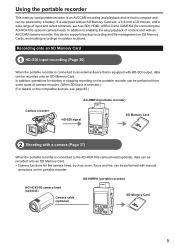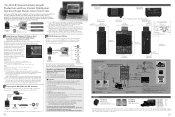Panasonic AG-HMR10 Support Question
Find answers below for this question about Panasonic AG-HMR10.Need a Panasonic AG-HMR10 manual? We have 11 online manuals for this item!
Question posted by pateljams on April 2nd, 2014
I Got Error In My Panasonic Ag-hmr 10
I got Error in Panasonic AG-HMR 10 like SDI INPUT ERROR (OTHER FORMAT). How I can remove it. Please help me. My contact details : Jenil Patel.
Current Answers
Related Panasonic AG-HMR10 Manual Pages
Similar Questions
How To Connect 2 Dvd-players (one Via S-video Another One Via Chinch Composite?
Hi there, may someone can help me. I would like to know how to connect two DVD-players to my Panas...
Hi there, may someone can help me. I would like to know how to connect two DVD-players to my Panas...
(Posted by GrossmannStefan 10 years ago)
Removing A Dvd From The Player
Hello, I'm just wondering if when i'm done watching a DVD in the player, can I just hit the stop but...
Hello, I'm just wondering if when i'm done watching a DVD in the player, can I just hit the stop but...
(Posted by sparkyman 11 years ago)
Ag-dv2500 Driver Needed For Adobe Premiere Procs5.5, Windows 7
Hi, I want to Capture A/V from the Panasonic AG-DV2500 deck using Adobe Premiere Pro CS5.5. I am usi...
Hi, I want to Capture A/V from the Panasonic AG-DV2500 deck using Adobe Premiere Pro CS5.5. I am usi...
(Posted by zantzinger 11 years ago)
Need A Quote For A Brand New Panasonic Ag
Panasonic Ag-dv2500 Dv/mini-dv
Shipping time frame
Shipping time frame
(Posted by tamilsratnam 12 years ago)
Error 55,52 & Auto Off. What Is This Error
(Posted by JSGS86 13 years ago)