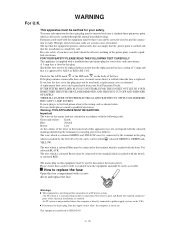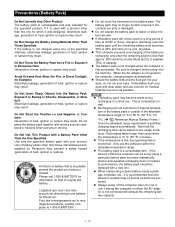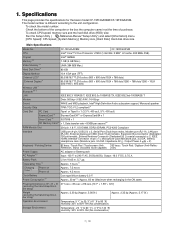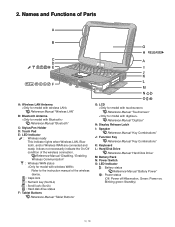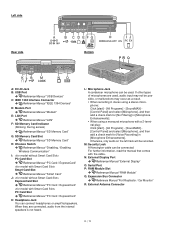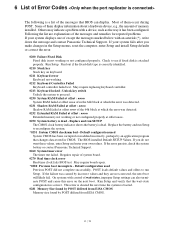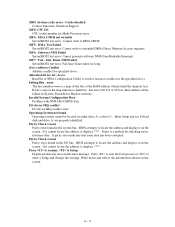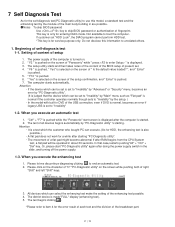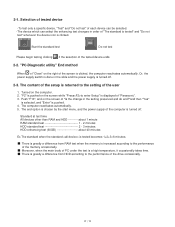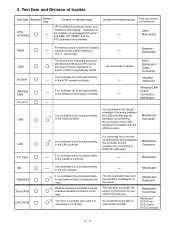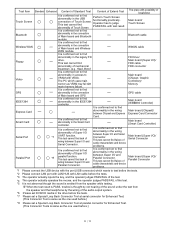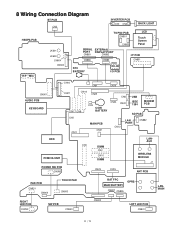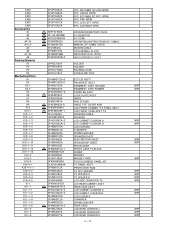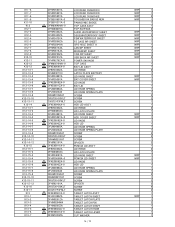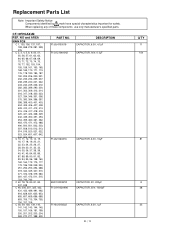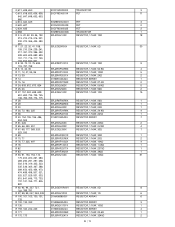Panasonic 72 Support Question
Find answers below for this question about Panasonic 72 - Toughbook - PIII 700 MHz.Need a Panasonic 72 manual? We have 1 online manual for this item!
Question posted by Anonymous-149908 on March 15th, 2015
Speaker Wire For Panasonic Cq-rx100u
Current Answers
Answer #1: Posted by BusterDoogen on March 15th, 2015 11:06 AM
I hope this is helpful to you!
Please respond to my effort to provide you with the best possible solution by using the "Acceptable Solution" and/or the "Helpful" buttons when the answer has proven to be helpful. Please feel free to submit further info for your question, if a solution was not provided. I appreciate the opportunity to serve you!
Related Panasonic 72 Manual Pages
Similar Questions
Are Panasonic CF-31 Toughbook s/n 51KSA42782 windows 10 compatible?
We're do i start to put surround speakers at roomsize 15x12
I have a CF-F8 we think was dropped and the display is very dark. We have attempted to adjust to no ...
What is the recommended battery for the cf-30f3sazam Panasonic tough book?
download this manual