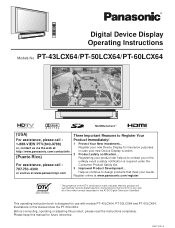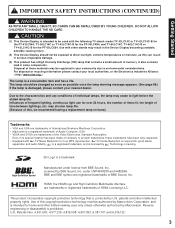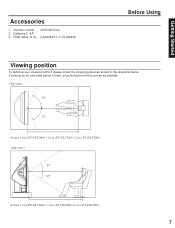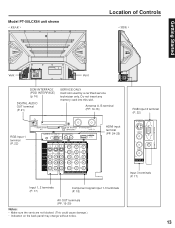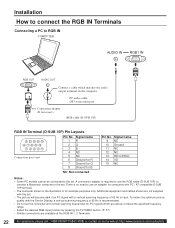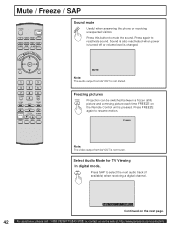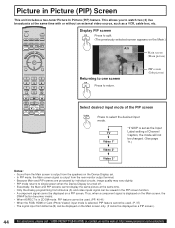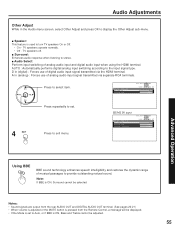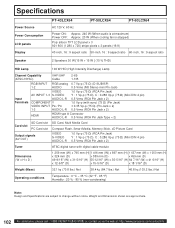Panasonic 60LCX64 Support Question
Find answers below for this question about Panasonic 60LCX64 - PT - 60" Rear Projection TV.Need a Panasonic 60LCX64 manual? We have 1 online manual for this item!
Current Answers
Related Panasonic 60LCX64 Manual Pages
Similar Questions
Panasonic Pt-56lcz70 - 56' Rear Projection Tv Support And Services Manuals
Panasonic PT-56LCZ70 - 56" Rear Projection TV Support and services Manuals
Panasonic PT-56LCZ70 - 56" Rear Projection TV Support and services Manuals
(Posted by edaniels001 8 years ago)
How To Reset A Panasonic Tv Model Pt50lcx64 After Cleaning Air Filter
(Posted by jbAn 10 years ago)
Panasonic Pt-60lcx64 T.v. Will Not Turn On. Air Filter Warning Then Shut Off
PANASONIC PT-60LCX64 T.V. WILL NOT TURN ON. AIR FILTER WARNING THEN SHUT OFF. It was coming back on ...
PANASONIC PT-60LCX64 T.V. WILL NOT TURN ON. AIR FILTER WARNING THEN SHUT OFF. It was coming back on ...
(Posted by justinpgray5 11 years ago)
Panasonic Pt-47wx52f Rear Projection Tv Powers On For A Second Then Goes Black.
Panasonic PT-47WX52F rear projection tv. Powers on for a second then goes black. Power light flashes...
Panasonic PT-47WX52F rear projection tv. Powers on for a second then goes black. Power light flashes...
(Posted by tgglazer 12 years ago)