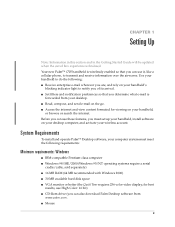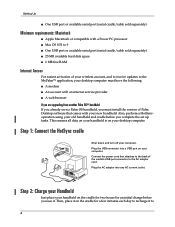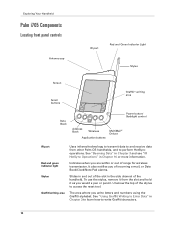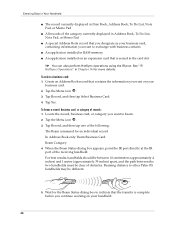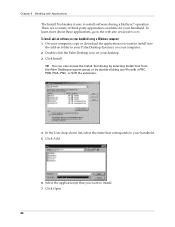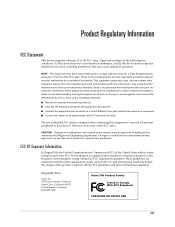Palm I705 Support Question
Find answers below for this question about Palm I705 - OS 4.1 33 MHz.Need a Palm I705 manual? We have 1 online manual for this item!
Question posted by canyon4 on May 12th, 2010
'palm I705' Charger Issues
can't pull out from the
wall charger
Current Answers
Related Palm I705 Manual Pages
Similar Questions
Hot Sync Issue With Palmz22
My old PalmZ22 shot craps and I bought a used one to hot sync with the info I have on my computer. ...
My old PalmZ22 shot craps and I bought a used one to hot sync with the info I have on my computer. ...
(Posted by jaynecostanzo 12 years ago)
Palm Lifedrive Issues
I just got Windows 7, and am having trouble downloading the Palm software that will work with it. I ...
I just got Windows 7, and am having trouble downloading the Palm software that will work with it. I ...
(Posted by darkspike 12 years ago)
Activation Key
I have had my i705 for a while and just found out I can do wireless, but need and activation key. Wh...
I have had my i705 for a while and just found out I can do wireless, but need and activation key. Wh...
(Posted by stillwaters1 12 years ago)
Using Car Charger
Will the Treo still draw power from car charger when blue light goes off?
Will the Treo still draw power from car charger when blue light goes off?
(Posted by jonmarks 13 years ago)
Can Not Hotsync Tungsten T3 With Window 7
seems like a major issues with palm and window 7
seems like a major issues with palm and window 7
(Posted by suresh356 14 years ago)