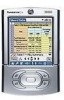Palm P80870US Support Question
Find answers below for this question about Palm P80870US - Tungsten T3 - OS 5.2.1 400 MHz.Need a Palm P80870US manual? We have 2 online manuals for this item!
Question posted by suresh356 on December 16th, 2009
Can Not Hotsync Tungsten T3 With Window 7
seems like a major issues with palm and window 7
Current Answers
There are currently no answers that have been posted for this question.
Be the first to post an answer! Remember that you can earn up to 1,100 points for every answer you submit. The better the quality of your answer, the better chance it has to be accepted.
Be the first to post an answer! Remember that you can earn up to 1,100 points for every answer you submit. The better the quality of your answer, the better chance it has to be accepted.
Related Palm P80870US Manual Pages
Handbook - Page 3


... 1: Setting Up Your Palm™ Tungsten™ T3 Handheld 1 System requirements 1 Minimum requirements: Windows computers 1 Minimum requirements: Mac computers 2 Internet access requirements 2 Upgrade information 2 Step 1: Connect the HotSync® cradle to the computer 3 Step 2: Charge your handheld 3 Step 3: Set up your handheld 4 Step 4: Run Palm Setup Wizard 4 Congratulations...
Handbook - Page 11


... a user profile 293 Performing the first HotSync operation with a user profile 295
Chapter 21: Setting Preferences for Your Handheld 297 Accessing Preferences 298 Bluetooth Preferences 298 Turning Bluetooth communication on and off 299 Assigning a Bluetooth device name 299 Setting device discovery 300 Allowing Wakeup 301 Adding trusted devices 303 Enabling/disabling the user cache 305...
Handbook - Page 15


... requirements for Windows computers are as follows: s Pentium-class computer s One of the following operating systems:
- You can easily capture your computer system must meet the requirements described in one place. CHAPTER 1
Setting Up Your Palm™ Tungsten™ T3 Handheld
Your new Palm™ Tungsten™ T3 handheld enables you to install Palm Desktop
software) - Windows ME -
Handbook - Page 16


Chapter 1 Setting Up Your Palm™ Tungsten™ T3 Handheld
Minimum requirements: Mac computers
The minimum requirements for ...connection with Internet access s An account with Mac OS 9 only)
Internet access requirements
The requirements for your handheld - Upgrade information
If you already own a Palm OS® handheld, go to your handheld - A modem accessory for Internet access are as...
Handbook - Page 18


... a variety of functionality. Chapter 1 Setting Up Your Palm™ Tungsten™ T3 Handheld
Step 4: Run Palm Setup Wizard
a. Follow the onscreen instructions, which guide you may need administrator rights to the
Help menu in Palm Desktop software. s Mac: The electronic Palm Desktop Software for Palm Desktop software. Double-click the file Palm Desktop.pdf. (Adobe Reader must be installed...
Handbook - Page 70


... type was not recognized during synchronization, they are compressed during the HotSync operation.
To drag and drop applications or files onto the Palm Quick Install window:
1. From My Computer or Windows Explorer, select the file(s) or folder that destination.
This can happen if your handheld is not supported on that you attempt to drag a file...
Handbook - Page 71


...Palm Quick Install icon on your handheld. 4.
NOTE Files that are compressed during the HotSync operation. This can happen if your handheld is too full to install onto your handheld and then performing another HotSync...However, because some file types are not Palm application files. If files are not associated with an application on the Windows desktop. In the User drop-down list...
Handbook - Page 72


... access the Palm Quick Install window by clicking Quick Install on the file extension.
5. Palm Quick Install displays a confirmation dialog box that are not associated with Applications
8. If you
prefer to install onto your handheld or on your computer.
2. If the files still remain in the handheld file list, a No symbol appears. Perform a HotSync operation to...
Handbook - Page 161


...your handheld, enabling wireless
e-mail connectivity s Enhanced use the many e-mail features in HTML format s Increased number of file types supported for information on using a Windows computer, the Palm VersaMail HotSync®... the following: s Support for both the Palm™ Tungsten™ T3 navigator and keyboard,
simplifying data entry and navigation s Support for the built-in Bluetooth...
Handbook - Page 286


... help :
- Select one of the conduits from using Mac OS 9.1 and the optional serial cradle/cable, click the Connection Settings tab and select the port where you perform the first HotSync operation. If you are synchronizing data between the handheld and Palm Desktop software. Customizing HotSync application settings
For each application, you can set automatically...
Handbook - Page 292


... Mac OS X
The HotSync Progress dialog box reappears, and synchronization begins. s Some desktop computers may require an infrared device attached to have a built-in IR port, so no external device is complete. Chapter 20 Performing HotSync® Operations
4. When the HotSync process is especially useful if you can use the infrared (IR) port on your handheld to...
Handbook - Page 294


... the Home icon . 2. Tap here to a PC/Handheld. 5. Click the Connection Settings tab. 4. Close the HotSync Software Setup window. Tap the pick list below the HotSync icon and select IR to start the IR HotSync operation. Shown with Mac OS X
5. Tap the HotSync icon to IR port. Performing an IR HotSync operation
After you complete the steps to...
Handbook - Page 295


... a Mac computer:
1. Click the Connection Settings tab, and select the correct connection. 5. Click the HotSync Manager icon in the Palm folder. 3. Click OK. In the HotSync Controls tab, select Enabled. 4.
If necessary, connect the cradle/cable to a serial port on a Windows computer:
1. If necessary, connect the cradle/cable to a USB port, you 're not...
Handbook - Page 298


...option to make sure that came with Mac OS X
Modem
Identifies the type of modem connected to your handheld for internal modems. 7. Select the HotSync icon . 3.
If your modem does not ... Activates the modem's speaker. To prepare your computer. Close the HotSync Software Setup window. Select the On check box for a modem HotSync operation. Tap Modem.
284 If you 're using, and then...
Handbook - Page 302


..., and select the On check box next to
bluetooth-pda-sync-port.
In the Serial port drop-down list
4. Shown with Mac OS X
4. Close the HotSync Software Setup window.
288 In the HotSync Controls tab, select Enabled. 3. Select the port from the drop-down box, select the virtual serial port you chose or created...
Handbook - Page 303


... of the screen.
289
To prepare your handheld for a Bluetooth HotSync operation. Tap the Home icon . 2. Select the HotSync icon . 3. Create a trusted pair with your computer. Performing a Bluetooth HotSync operation
After you prepare your computer and your handheld, you are a few steps you must perform to perform a Bluetooth HotSync operation. Tap the Home icon . 4.
Conducting...
Handbook - Page 308


NOTE The handhelds that are distributed to Palm Desktop software.
7. To create a user profile on a Windows computer:
1. From the Tools menu, ... (such as a company phone list).
294 Open Palm Desktop software. 2. Chapter 20 Performing HotSync® Operations
For example, suppose a sales organization wants to distribute two dozen handhelds that have a common company phone list, a set...
Handbook - Page 377


... tap the Home icon . Uninstall and then reinstall Palm Desktop software. s Turn on Palm Desktop software, and my handheld times out. s Make sure you selected Local USB or Local Serial, as America Online, that uses the serial port you selected in the HotSync Software Setup window. On a Mac computer, try the following :
- Make sure you...
Handbook - Page 378


... a Bluetooth virtual serial port on both your handheld and your computer. s If the computer running Palm Desktop software synchronizes with MS Outlook, make sure the right profile is enabled on your computer. s If you perform a Bluetooth HotSync operation, your Windows computer. From the Palm Desktop home screen, click the HotSync Manager and then select Custom. s Make...
Handbook - Page 380


... from the computer's infrared port. Next, open the HotSync Software Setup window, and be sure that HotSync Manager is enabled and that the Serial Port for local operations is aligned directly opposite to, and within a few inches of, the infrared device of your handheld, be sure the HotSync application is set to an hour or more...
Similar Questions
My Palm One Tungsten E2 Broke After Years Of Use; And I Order One From Ebay. Ho
However, it will not sync nor will it erase previous owner's contacts when I do the reset. Please he...
However, it will not sync nor will it erase previous owner's contacts when I do the reset. Please he...
(Posted by gkeefer16 7 years ago)
How To Synch Palm Pilot With Windowds 7
my palm will not synch with windows 7. Is it possible and if so can you tell me how?
my palm will not synch with windows 7. Is it possible and if so can you tell me how?
(Posted by gpmiller121046231 9 years ago)
How To Retrieve My Ph #'s When Phone Is Lost Or Stolen.
(Posted by MARKKERN1 10 years ago)
When I Try To Hotsync I Get A Flashing Message That I Need To Download Driver Fo
(Posted by jimlee1935 10 years ago)
I Can Not Get My Palm Pilot Tungsten E To Hot Sync With My New Windows 8 Laptop
(Posted by kriss1301 11 years ago)