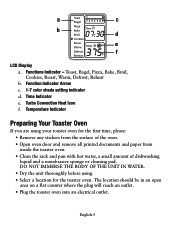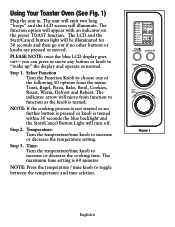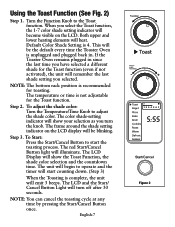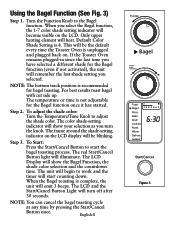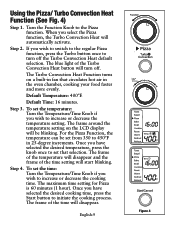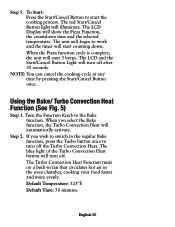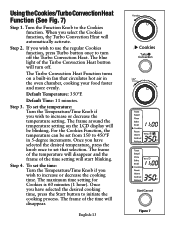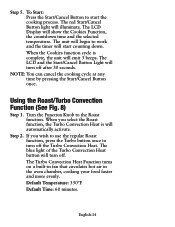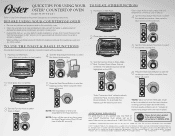Oster Digital Countertop Oven Support Question
Find answers below for this question about Oster Digital Countertop Oven.Need a Oster Digital Countertop Oven manual? We have 2 online manuals for this item!
Question posted by Ravi1960 on February 4th, 2016
Door Hinge Is Broken. The Door Does Not Close. How I Can Fix It?
The door hinge is broken
Current Answers
Answer #1: Posted by TommyKervz on February 20th, 2016 11:38 PM
Replacing the door hinge is the only fiix' Visit your local dealer for a hinge replacement.
Related Oster Digital Countertop Oven Manual Pages
Similar Questions
I Need Knobs For Toaster Oven Model Tssttvcg01
Knobsfor Toaster Oven Model Tssttvcg01
Knobsfor Toaster Oven Model Tssttvcg01
(Posted by stsy 1 year ago)
Where Can I Get A New Door Or A Piece Of Glass For My Convection Toaster Oven
(Posted by taylor32368 1 year ago)
I Have A Kitchen Garage And Need The Toaster Oven To Fit In It.
I need my toaster oven to fit in my kitchen garage which means it has tob e less then 10.5 inches in...
I need my toaster oven to fit in my kitchen garage which means it has tob e less then 10.5 inches in...
(Posted by realtormyra 10 years ago)
Toaster Oven Oster 6081
What are the dimensions of this toaster oven?
What are the dimensions of this toaster oven?
(Posted by klthoms20 11 years ago)