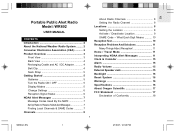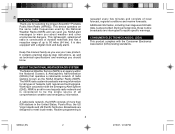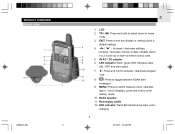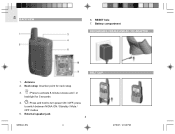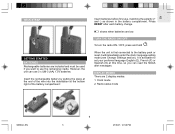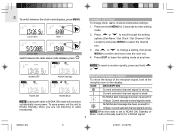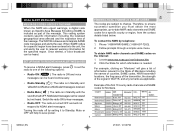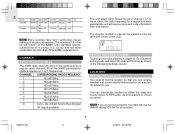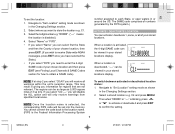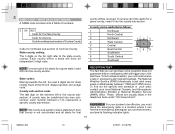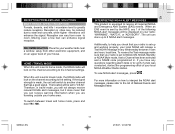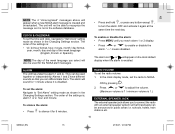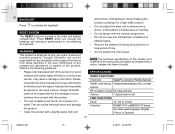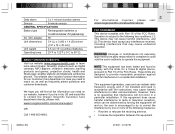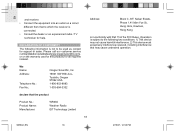Oregon Scientific WR602 Support Question
Find answers below for this question about Oregon Scientific WR602.Need a Oregon Scientific WR602 manual? We have 1 online manual for this item!
Question posted by sklarson7 on December 10th, 2014
Alarm Clock
Current Answers
Answer #1: Posted by BusterDoogen on December 10th, 2014 12:39 PM
To enable or disable the alarm:
• Press MENU until you reach alarm 1 or 2 display.
• Press up or down arrows to enable or disable the
alarm. “-:-- means disabled.
I suggest you contact their Customer Service Department for additional questions: website: www2.oregonscientific.com/service phone: 800.853.8883 (voice)
I hope this is helpful to you!
Please respond to my effort to provide you with the best possible solution by using the "Acceptable Solution" and/or the "Helpful" buttons when the answer has proven to be helpful. Please feel free to submit further info for your question, if a solution was not provided. I appreciate the opportunity to serve you!
Related Oregon Scientific WR602 Manual Pages
Similar Questions
My sensor went out for this weather station Where do I find a replacement?
how to change the time manually on my BAR388HGA weather station.?