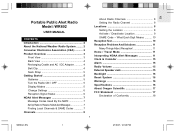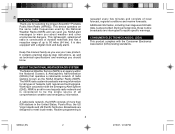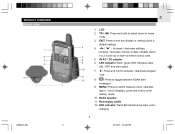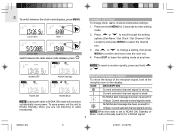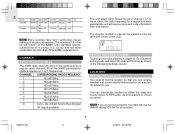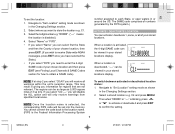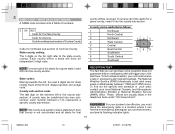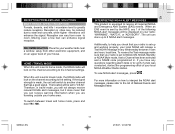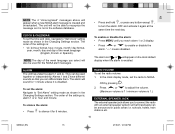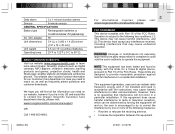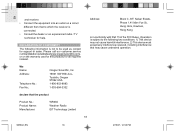Oregon Scientific WR602 Support Question
Find answers below for this question about Oregon Scientific WR602.Need a Oregon Scientific WR602 manual? We have 1 online manual for this item!
Question posted by giggybush on September 24th, 2017
Disable Alarm Wr602
How do I disable the WR602 alarm
Current Answers
Answer #1: Posted by Odin on September 24th, 2017 12:16 PM
See https://www.manualslib.com/manual/1067598/Oregon-Scientific-Wrb308.html?page=25#manual, in the second column. (The pertinent symbols may be partly obscured online. They are up-facing and down-facing carets. Or download the manual.)
Hope this is useful. Please don't forget to click the Accept This Answer button if you do accept it. My aim is to provide reliable helpful answers, not just a lot of them. See https://www.helpowl.com/profile/Odin.
Related Oregon Scientific WR602 Manual Pages
Similar Questions
Oregon Thn 132n Compatible With The Ll Bean Weather Station?
Does the Oregon THN 132N wireless outdoor weather sensor work with the LL Bean weather station?
Does the Oregon THN 132N wireless outdoor weather sensor work with the LL Bean weather station?
(Posted by jimlamie 2 years ago)
My Sensor Went Out For This Weather Station. Where Can I Find A Replacement?
My sensor went out for this weather station Where do I find a replacement?
My sensor went out for this weather station Where do I find a replacement?
(Posted by ediehenthorne 3 years ago)
How To Change The Time, And How To Use It Manually. Bar388hga Weather Station.
how to change the time manually on my BAR388HGA weather station.?
how to change the time manually on my BAR388HGA weather station.?
(Posted by jamsan525 8 years ago)
Alarm Clock
How do I get to the "-- --" setting which turns off the alarm. When I follow instructions on p. 15 o...
How do I get to the "-- --" setting which turns off the alarm. When I follow instructions on p. 15 o...
(Posted by sklarson7 9 years ago)
Advanced Weather Station Model Number Wmr100n/wmr100na
How do you set a base station up
How do you set a base station up
(Posted by billyradams19 9 years ago)