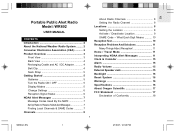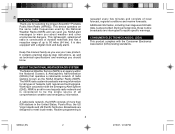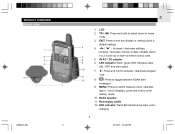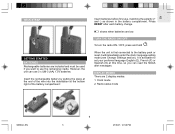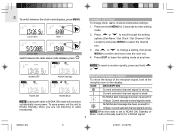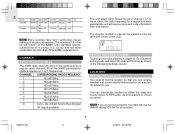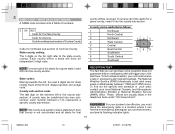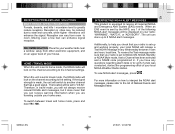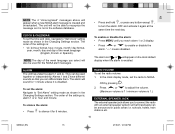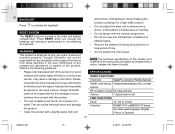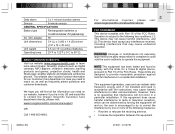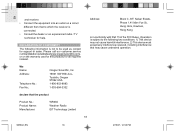Oregon Scientific WR602 Support Question
Find answers below for this question about Oregon Scientific WR602.Need a Oregon Scientific WR602 manual? We have 1 online manual for this item!
Question posted by lintimiller on August 11th, 2014
Projection Lights Going Out On Atomic Clock. Can They Be Replaced?
The person who posted this question about this Oregon Scientific product did not include a detailed explanation. Please use the "Request More Information" button to the right if more details would help you to answer this question.
Current Answers
Related Oregon Scientific WR602 Manual Pages
Similar Questions
My Sensor Went Out For This Weather Station. Where Can I Find A Replacement?
My sensor went out for this weather station Where do I find a replacement?
My sensor went out for this weather station Where do I find a replacement?
(Posted by ediehenthorne 3 years ago)
How To Change The Time, And How To Use It Manually. Bar388hga Weather Station.
how to change the time manually on my BAR388HGA weather station.?
how to change the time manually on my BAR388HGA weather station.?
(Posted by jamsan525 8 years ago)
Alarm Clock
How do I get to the "-- --" setting which turns off the alarm. When I follow instructions on p. 15 o...
How do I get to the "-- --" setting which turns off the alarm. When I follow instructions on p. 15 o...
(Posted by sklarson7 9 years ago)
My Digital Thermo-clock Keeps Flashing Lll, Even Though I Put In A New Battery.
(Posted by dukeandernie1 9 years ago)
Unit Won't Turn On
New battery 6/10/2013. Unit came on. Set time, date, etc. Put on charger, but no LED light to indica...
New battery 6/10/2013. Unit came on. Set time, date, etc. Put on charger, but no LED light to indica...
(Posted by gerryseible 10 years ago)