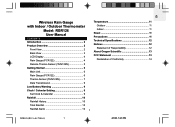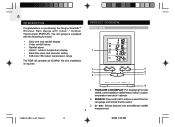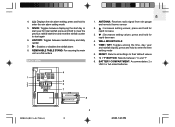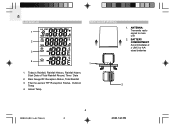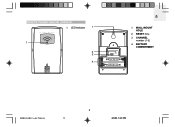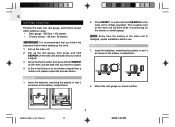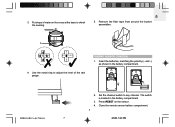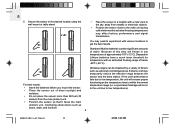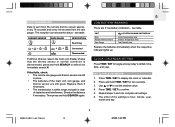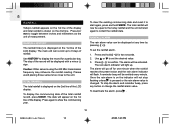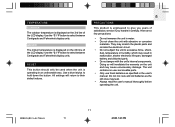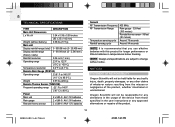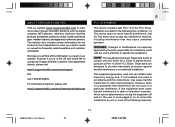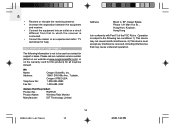Oregon Scientific RGR126 Support Question
Find answers below for this question about Oregon Scientific RGR126.Need a Oregon Scientific RGR126 manual? We have 1 online manual for this item!
Question posted by farmhouse217 on August 21st, 2013
How To Reset Top Two Lines Of Rain Gauge
The person who posted this question about this Oregon Scientific product did not include a detailed explanation. Please use the "Request More Information" button to the right if more details would help you to answer this question.
Current Answers
Related Oregon Scientific RGR126 Manual Pages
Similar Questions
Need A Replacement Oregon Scientific Pcr122 Rain Collector Unit
I have an Oregon Scientific wireless rain gauge and temperature sensor. The base station and tempera...
I have an Oregon Scientific wireless rain gauge and temperature sensor. The base station and tempera...
(Posted by RebeccaAbbott 8 years ago)
Changing Batteries
Is there any way you can save all the data in the rain gauge without losing it when changing batteri...
Is there any way you can save all the data in the rain gauge without losing it when changing batteri...
(Posted by jamomaha 8 years ago)
Temperature Gauge Not Working
new batteries inserted, reset button in sensor set. It picked up temp in house but when put in its u...
new batteries inserted, reset button in sensor set. It picked up temp in house but when put in its u...
(Posted by Joybenn 8 years ago)
Wmr86a Problem With Rain Gauge
I just set up the rain gauge for my WMR86A. New batteries, hit reset, and no signal. All other featu...
I just set up the rain gauge for my WMR86A. New batteries, hit reset, and no signal. All other featu...
(Posted by info22258 10 years ago)
Rain Gauge
I just received this product and can't seem to get the rain gauge to communicate with the base stati...
I just received this product and can't seem to get the rain gauge to communicate with the base stati...
(Posted by pasimard 10 years ago)