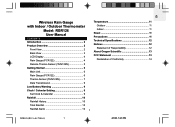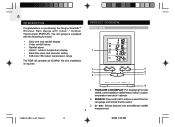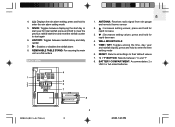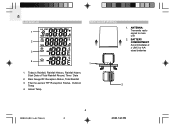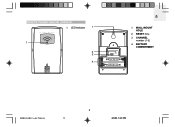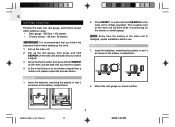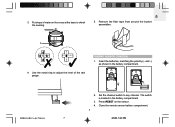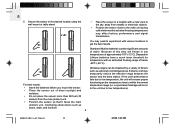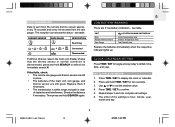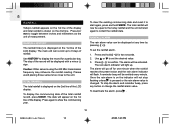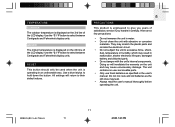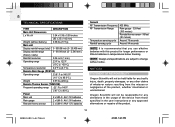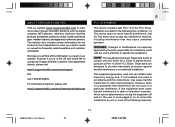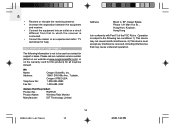Oregon Scientific RGR126 Support Question
Find answers below for this question about Oregon Scientific RGR126.Need a Oregon Scientific RGR126 manual? We have 1 online manual for this item!
Question posted by RebeccaAbbott on March 12th, 2016
Need A Replacement Oregon Scientific Pcr122 Rain Collector Unit
I have an Oregon Scientific wireless rain gauge and temperature sensor. The base station and temperature sensor are working well, but the rain gauge is no longer communicating with the base station. I have replaced all batteries, pressed reset, and held "search" several times, but with no luck. Is it possible to purchase just the rain gauge part of this three-piece wireless system?Thank you!Rebecca Abbott
Requests for more information
Request from eduardras333 on May 2nd, 2023 3:39 AM
Hi, is it possible to get just the Rain collector unit separate from buying the whole unit? I live in Cape Town , South Africa and my collector has been damaged...
Hi, is it possible to get just the Rain collector unit separate from buying the whole unit? I live in Cape Town , South Africa and my collector has been damaged...
Eduard
Current Answers
Answer #1: Posted by jameschadwell on January 10th, 2017 9:32 PM
I had to replace the whole system because the rain sensor is broadcasting on a different channel. However, I was able to repair the old unit the first time by fixing a bad solder joint in the battery box on the rain gauge. The second time it was a wire failure on the circuit board. The was too hard to fix. I think that is why there are so many unit failures over time. Email me and I can tell you how to check for bad wiring.
Related Oregon Scientific RGR126 Manual Pages
Similar Questions
Replaced Battery Pressed Reset Sensor Not Transmitting
(Posted by jimcola 3 years ago)
Temperature Gauge Not Working
new batteries inserted, reset button in sensor set. It picked up temp in house but when put in its u...
new batteries inserted, reset button in sensor set. It picked up temp in house but when put in its u...
(Posted by Joybenn 8 years ago)
Oregon Rain Monitor Instructions
Can not get the outdoor temperature reading to show on display
Can not get the outdoor temperature reading to show on display
(Posted by bobpeg 9 years ago)
Pcr122 Rain Gauge Won't Report To Pcr122 Main Unit
I replaced batteries reset both units several times .
I replaced batteries reset both units several times .
(Posted by Bbiasca 9 years ago)
How To Reset Top Two Lines Of Rain Gauge
(Posted by farmhouse217 10 years ago)