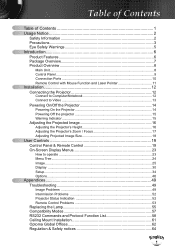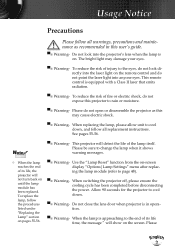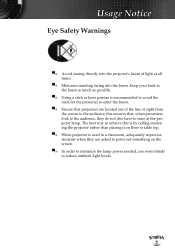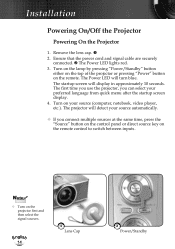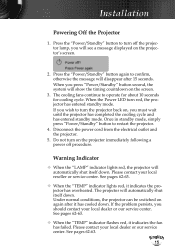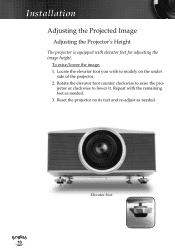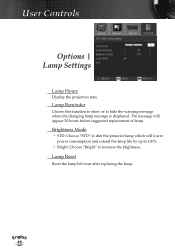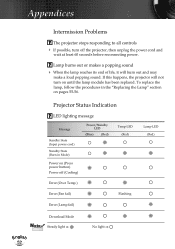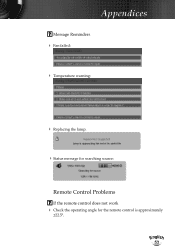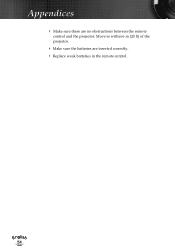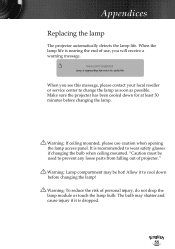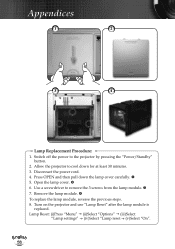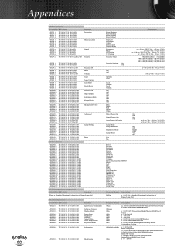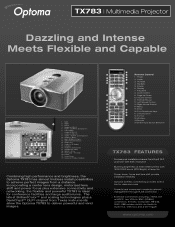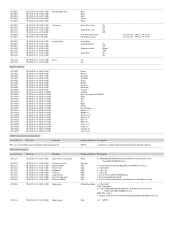Optoma TX783 Support Question
Find answers below for this question about Optoma TX783.Need a Optoma TX783 manual? We have 5 online manuals for this item!
Question posted by solanomota on February 9th, 2014
Lamp Replace
I need replace lamp tx 783. I live in Brazil
Current Answers
Answer #1: Posted by TommyKervz on February 9th, 2014 6:54 AM
Hi. Go here > click on Customer Service > Complete and submit the form that pops out to request the part in question.
Related Optoma TX783 Manual Pages
Similar Questions
Optoma Hd131
I am completely locked out of my projector and my remote won't work
I am completely locked out of my projector and my remote won't work
(Posted by Anonymous-164443 6 years ago)
Doesn't Show Red And Orange Colors Well. They Look Like Negatives On The Screen
Hi i have and Optoma projector TX783 and when i try to project anything with red or orange colors th...
Hi i have and Optoma projector TX783 and when i try to project anything with red or orange colors th...
(Posted by sixthlamb 9 years ago)
Optoma Tx783 Keeps Turning Off After 5 Minutes. What Is The Issue?
(Posted by Anonymous-143203 9 years ago)
How To Replace Lamp In Optoma Movietime Dv10 Projector
(Posted by igor62rAVINAS 10 years ago)
Replacement Lamp Number For Optoma Pt100
what is the number of the lamp replacment
what is the number of the lamp replacment
(Posted by Thginkris 11 years ago)