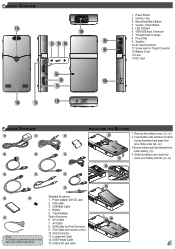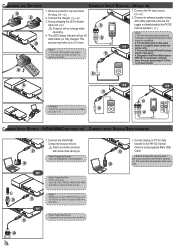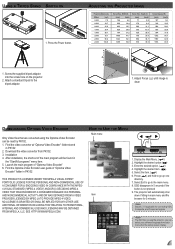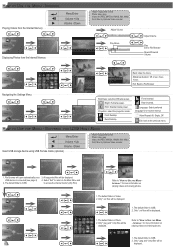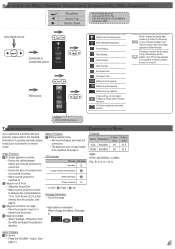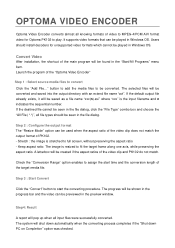Optoma Pico PK102 Support Question
Find answers below for this question about Optoma Pico PK102.Need a Optoma Pico PK102 manual? We have 5 online manuals for this item!
Question posted by socialtec3 on December 15th, 2011
What Kind Of Battery Charger Do I Need?
The person who posted this question about this Optoma product did not include a detailed explanation. Please use the "Request More Information" button to the right if more details would help you to answer this question.
Current Answers
Related Optoma Pico PK102 Manual Pages
Similar Questions
Battery Replacement Be Free5
How can I replace the batteries in my Be Free5 earphones? If this is possible at all, what kind of b...
How can I replace the batteries in my Be Free5 earphones? If this is possible at all, what kind of b...
(Posted by bmmeili 1 year ago)
Hi There Please I Need A Help With My Projector Optoma To Unblocked
(Posted by akingslie 7 years ago)
I Need A Parts Source For Optavision Hd9500 Projector
(Posted by capncali85 10 years ago)
Usb Cable For Pico Optoma 320
how mutch the usb cable for optoma pico 320? where i can found it? t.y.
how mutch the usb cable for optoma pico 320? where i can found it? t.y.
(Posted by mannaggiallamadonna 11 years ago)
I Have A Optoma Ep721 Projector And Need To Replace The Dmd Chip Any Suggestions
I have a optoma EP721 projector and need to replace the dmd chip any suggestions on what type or mod...
I have a optoma EP721 projector and need to replace the dmd chip any suggestions on what type or mod...
(Posted by Bseman 11 years ago)