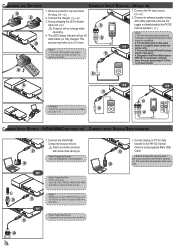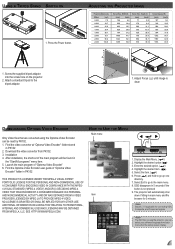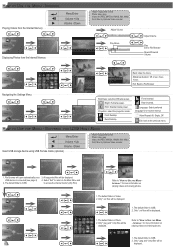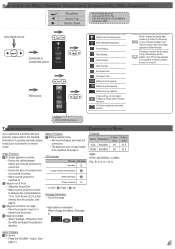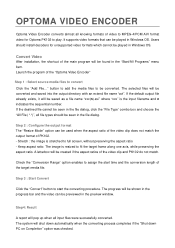Optoma Pico PK102 Support Question
Find answers below for this question about Optoma Pico PK102.Need a Optoma Pico PK102 manual? We have 5 online manuals for this item!
Question posted by picolin52 on March 22nd, 2012
Video Encoder
The person who posted this question about this Optoma product did not include a detailed explanation. Please use the "Request More Information" button to the right if more details would help you to answer this question.
Current Answers
Related Optoma Pico PK102 Manual Pages
Similar Questions
White Vertical Line Issue With My Optoma Ds305 Projector. Help?
I have recently been given this projector and to my dismay when i turn it on plugged into the my PC ...
I have recently been given this projector and to my dismay when i turn it on plugged into the my PC ...
(Posted by creepingdeathslayer 8 years ago)
Usb Cable For Pico Optoma 320
how mutch the usb cable for optoma pico 320? where i can found it? t.y.
how mutch the usb cable for optoma pico 320? where i can found it? t.y.
(Posted by mannaggiallamadonna 11 years ago)
Wich Is The Memory (internal Or External) Of Optoma Pico Pk201?
(Posted by ROMARKS 12 years ago)
Optoma Pk201 Repeat Video Function?
Does this projector (Optoma PK201)have an internal repeat function when you play .mov or avi files f...
Does this projector (Optoma PK201)have an internal repeat function when you play .mov or avi files f...
(Posted by mrvear 12 years ago)