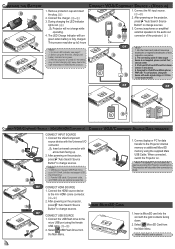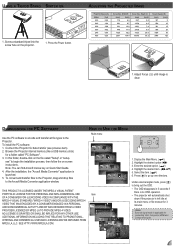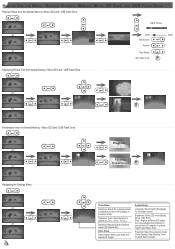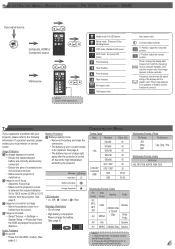Optoma PK301 Support Question
Find answers below for this question about Optoma PK301.Need a Optoma PK301 manual? We have 3 online manuals for this item!
Question posted by jeffreygutnik on July 16th, 2022
Pdf Projections
Current Answers
Answer #1: Posted by SonuKumar on July 16th, 2022 9:34 AM
Image result
Press the "Power" button on your laptop and your Optoma projector to shut them off. ...
Plug one end of an HDMI cable into the HDMI input on your Optoma projector. ...
Plug the other end of the cable into your laptop's HDMI port, being careful to ensure that it is oriented the right way.
open PDF and follow on..
Please respond to my effort to provide you with the best possible solution by using the "Acceptable Solution" and/or the "Helpful" buttons when the answer has proven to be helpful.
Regards,
Sonu
Your search handyman for all e-support needs!!
Related Optoma PK301 Manual Pages
Similar Questions
Usually when just plugged in the light below the power button is red. When the power button is press...
Hi, I have a PK301, that was bought a year ago. I didn't use it very often. Whenever I use it. it t...
I need the software for my PK301 for my MAC laptop. Where do i find it?