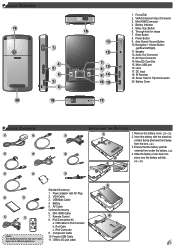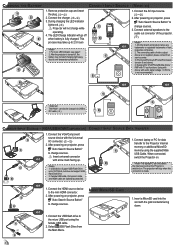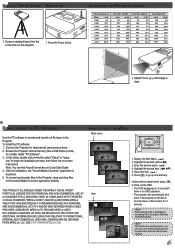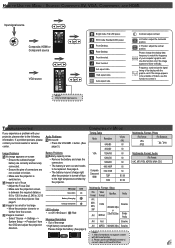Optoma PK201 Support Question
Find answers below for this question about Optoma PK201.Need a Optoma PK201 manual? We have 3 online manuals for this item!
Current Answers
Related Optoma PK201 Manual Pages
Similar Questions
Troubleshooting Mac With Pk201
I cant get the install the projecto to my macbook pro. do i need something more than whats in the ba...
I cant get the install the projecto to my macbook pro. do i need something more than whats in the ba...
(Posted by brickles36 12 years ago)
Wich Is The Memory (internal Or External) Of Optoma Pico Pk201?
(Posted by ROMARKS 12 years ago)
Optoma Pk201 Repeat Video Function?
Does this projector (Optoma PK201)have an internal repeat function when you play .mov or avi files f...
Does this projector (Optoma PK201)have an internal repeat function when you play .mov or avi files f...
(Posted by mrvear 12 years ago)