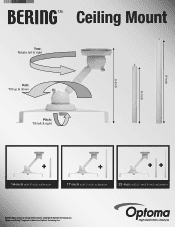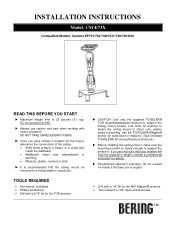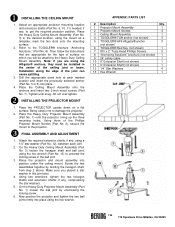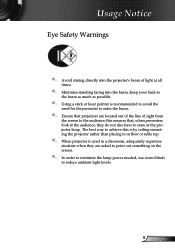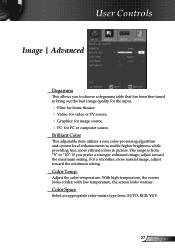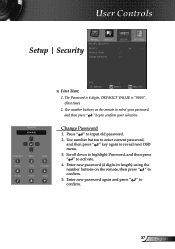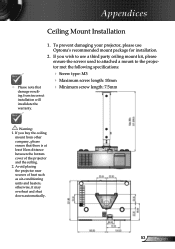Optoma EP761 Support Question
Find answers below for this question about Optoma EP761.Need a Optoma EP761 manual? We have 7 online manuals for this item!
Question posted by Deleoan on December 12th, 2013
I Need A New Dmd Chip For Optoma Ep-761, Can't Find One. Help Please.
Been searching for weeks to no avail. Can someone please help?
Current Answers
Related Optoma EP761 Manual Pages
Similar Questions
Dmd Chip Optoma Ex532
Dmd chip optoma ex532 where can find it Part # or a replacement one.
Dmd chip optoma ex532 where can find it Part # or a replacement one.
(Posted by photobylucas2 9 years ago)
Everyone Knows The Right Dmd Chip For Optoma Ep761? Thanks
(Posted by daniellarenas 10 years ago)
Optoma 100 Dmd Chip
Hi I'm from Spain and I'm not able to call to the tech support as you answer. How can I know which ...
Hi I'm from Spain and I'm not able to call to the tech support as you answer. How can I know which ...
(Posted by kaimendi 11 years ago)
I Have A Optoma Ep721 Projector And Need To Replace The Dmd Chip Any Suggestions
I have a optoma EP721 projector and need to replace the dmd chip any suggestions on what type or mod...
I have a optoma EP721 projector and need to replace the dmd chip any suggestions on what type or mod...
(Posted by Bseman 11 years ago)
Dmd Chip Info
I have a optoma EP721 projector and need to replace the dmd chip any suggestions on what type or mod...
I have a optoma EP721 projector and need to replace the dmd chip any suggestions on what type or mod...
(Posted by Bseman 11 years ago)