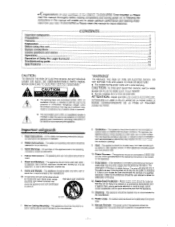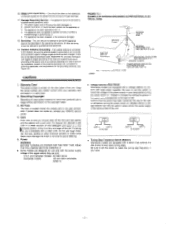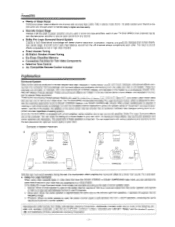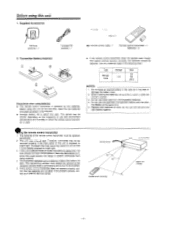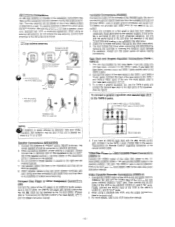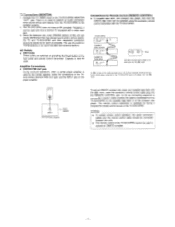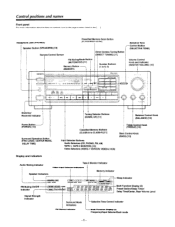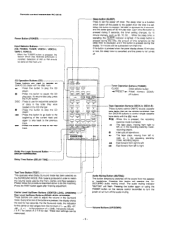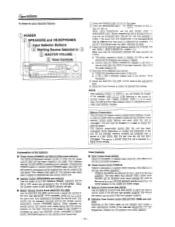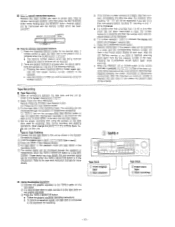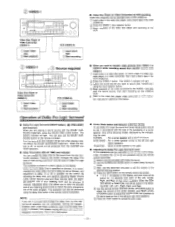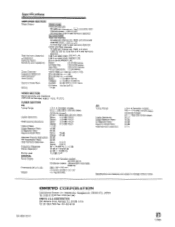Onkyo TX-SV313 Support Question
Find answers below for this question about Onkyo TX-SV313.Need a Onkyo TX-SV313 manual? We have 1 online manual for this item!
Question posted by hayesimon on December 14th, 2011
Make It Crank
i just want to know how to get the most power out of the most channels
Current Answers
Related Onkyo TX-SV313 Manual Pages
Similar Questions
Onkyo Av Receiver Tx-sr343 Firmware File
Where can I download the firmware file for Onkyo AV Receiver TX-SR343?
Where can I download the firmware file for Onkyo AV Receiver TX-SR343?
(Posted by kamalbul 1 year ago)
How Do I Hook Up An Onkyo Equalizer To My Onkyo Av Receiver Tx-sr600
how do I hook up my Onkyo equalizer to my Onkyo AV receiver TX-SR600
how do I hook up my Onkyo equalizer to my Onkyo AV receiver TX-SR600
(Posted by casesimmons94 3 years ago)
Remote Apps That Came W/ The Onkyo Av Receiver Tx-nr414. Manual For Same.
Need to replace the small remote apps that came w/ the ONKYO AV Receiver TX-NR414. Sons installed as...
Need to replace the small remote apps that came w/ the ONKYO AV Receiver TX-NR414. Sons installed as...
(Posted by tgwin1261 10 years ago)
Onkyo Tx-sv313pro
I inadvertedly ran 230 volts through the 115 V line connecting to this amplifier. It was off at the ...
I inadvertedly ran 230 volts through the 115 V line connecting to this amplifier. It was off at the ...
(Posted by rtparr1 12 years ago)