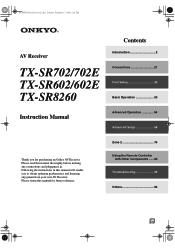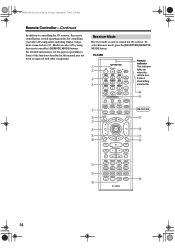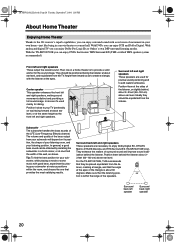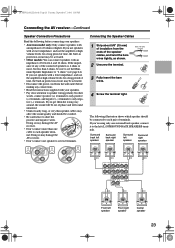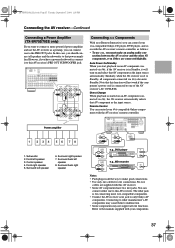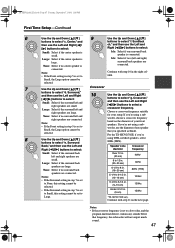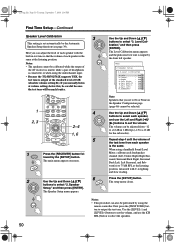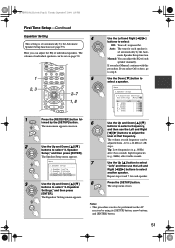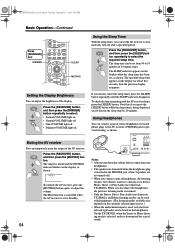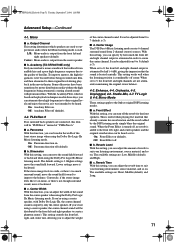Onkyo TX-SR702 Support Question
Find answers below for this question about Onkyo TX-SR702.Need a Onkyo TX-SR702 manual? We have 1 online manual for this item!
Question posted by cbarnett on March 2nd, 2015
Surround Was Working, But Now No Sound From Center Speaker Or Subwoofer
center speaker is intermittent depending on source selection but no sound from sub regardless of source .
Current Answers
Answer #1: Posted by TechSupport101 on March 12th, 2015 8:04 AM
The Service Manual here http://elektrotanya.com/onkyo_tx-sr702-e_sm.pdf/download.html should be able to assist with precision.
Related Onkyo TX-SR702 Manual Pages
Similar Questions
Dts Sound
DTS dolby sounds not working. Centre and subwoofer sounds also nit working. But connections intact. ...
DTS dolby sounds not working. Centre and subwoofer sounds also nit working. But connections intact. ...
(Posted by shankohul 3 years ago)
Remote Apps That Came W/ The Onkyo Av Receiver Tx-nr414. Manual For Same.
Need to replace the small remote apps that came w/ the ONKYO AV Receiver TX-NR414. Sons installed as...
Need to replace the small remote apps that came w/ the ONKYO AV Receiver TX-NR414. Sons installed as...
(Posted by tgwin1261 10 years ago)
Hi I M Using Tx-sr702 Av Amp....can I Update A Sound Wear?....how To Do It?
(Posted by Anonymous-64450 11 years ago)