Onkyo TX-SR700 Support Question
Find answers below for this question about Onkyo TX-SR700.Need a Onkyo TX-SR700 manual? We have 1 online manual for this item!
Question posted by sharma1 on October 16th, 2012
Onkyo Tx-sr700/600e 5.1 Av Receiver
Does a Onkyo TX-SR700/600E 5.1 AV Receiver work with Optoma HD33 projector & 7.1
Current Answers
There are currently no answers that have been posted for this question.
Be the first to post an answer! Remember that you can earn up to 1,100 points for every answer you submit. The better the quality of your answer, the better chance it has to be accepted.
Be the first to post an answer! Remember that you can earn up to 1,100 points for every answer you submit. The better the quality of your answer, the better chance it has to be accepted.
Related Onkyo TX-SR700 Manual Pages
Owner Manual - Page 1


... thoroughly before making connections and plugging in this manual for purchasing the Onkyo AV Receiver. Remote controller
63
Appendix
76 Following the instructions in the unit. Please retain this manual will enable you for future reference. Contents
AV Receiver
TX-SR700/700E TX-SR600/600E
Instruction Manual
Before using
2
Facilities and connections 8
Setup and operation
36...
Owner Manual - Page 5


... 82110 GERMERING, GERMANY
declare in own responsibility, that the ONKYO product described in this instruction manual is the macro function ..., GERMANY
I. Contents
Selecting an Audio Component 44 Basic operation (TX-SR700/700E 44 Basic operation (TX-SR600/600E 45 Selecting speakers (SPEAKERS A, B) (TX-SR600/600E only 45 Selecting the type of audio input signal 46 Temporarily changing the...
Owner Manual - Page 7
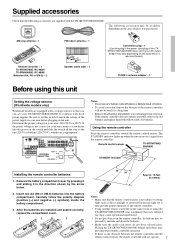
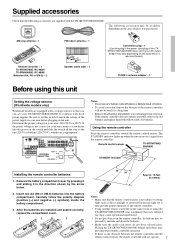
... SPEAKER
PRE OUT
R
R
AV RECEIVER
120 V MODEL NO.
If the preset voltage is appropriate. Remote control sensor
TX-SR700/700E/ 600/600E
STANDBY indicator
Installing the remote controller batteries
1.
TX-SR700E
SURROUND BACK
SWITCHED TOTAL ... cover by mistake and drain the batteries. • Make sure the audio rack doors do not have colored glass. Shape may vary depending on ...
Owner Manual - Page 9


...) jack is received from AUTO to select a listening mode for the TX-SR700/ 700E/600/600E. To prevent this button to RT again. STANDBY indicator [7, 33] Lights when the TX-SR700/700E/600/600E is in the...and PRESET buttons become cursor buttons to activate the autosearch feature. Remote control sensor [7]
AUDIO ADJUST button [57] Press to the standby state. When FM is pressed, the AUTO...
Owner Manual - Page 11


... normal operation, shows the current input source and volume.
ZONE 2 indicator (TX-SR700/700E only) Lights when using the remote zone (Zone 2). Turns off when placed into the monaural mode.
SLEEP indicator Lights when the sleep timer is received. SPEAKERS A/B indicators (TX-SR600/600E only) Indicates which speaker system is turned on . Front panel facilities...
Owner Manual - Page 12
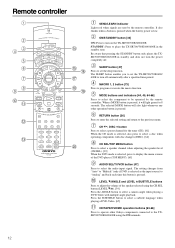
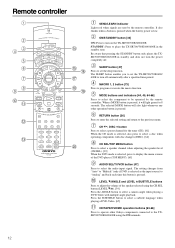
...back each time this button is pressed, it will also light whenever any other Onkyo components connected to the TXSR700/700E/600/600E using the CH SEL button (LEVEL / ). [39] Press the ANGLE button ...signals are sent by the remote controller. SLEEP button [47] Press to set the TX-SR700/700E/600/ 600E to select the audio input signal. MODE buttons and indicators [44, 45, 64-66] Press to select ...
Owner Manual - Page 15


... IMPEDANCE
6 OHMS MIN. /SPEAKER SURROUND SPEAKERS
B
L
L
R R
CENTER SPEAKER
SURROUND BACK SPEAKER
AV RECEIVER
MODEL NO.
Connecting a subwoofer [31] Connecting your video components [17]
IR IN [22]
PRE...
TX-SR600/600E
Connecting your video components [25]
15
TX-SR600E
AC OUTLETS
AC 230-240V 50 Hz
SWITCHED TOTAL 100W MAX. Connections
TX-SR700/700E
Connecting your audio ...
Owner Manual - Page 21
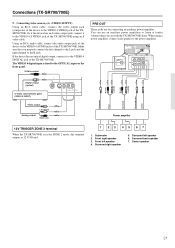
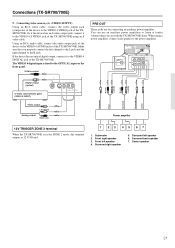
...AV RECEIVER MODEL NO. Video camera/Video game (VIDEO 4 INPUT)
Video output
Left (white)
Analog output
Right (red)
Subwoofer Front Surround
Power amplifier
12V TRIGGER ZONE 2 terminal
When the TX-SR700/700E is fixed to the VIDEO 4 DIGITAL jack of the TX-SR700... an optical digital output, connect it to the VIDEO 4 AUDIO jacks of the TX-SR700/700E. The VIDEO 4 digital input is in the ZONE ...
Owner Manual - Page 22
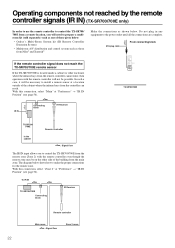
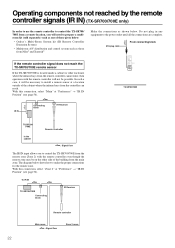
...sensor
If the TX-SR700/700E is located inside a cabinet or other side of the building from the controller can reach. Make the connections as those given below: • Onkyo's Multi-Room System...From connecting block
REMOTE CONTROL
ZONE 2 12 V TRIGGER OUT
IR IN
TX-SR700/700E
IR IN
Connecting block
IR Receiver
TX-SR700 /700E
In the cabinet
Remote Controller : Signal flow
The IR IN input...
Owner Manual - Page 29


... that this function will not work if the power cord for connecting other Onkyo components equipped with the same terminal. Caution: If an MD recorder is connected to the AC OUTLET on the TX-SR700/700E/600/600E, or if the TX-SR700/700E/600/600E has already been turned on the TX-SR700/ 700E/600/600E, switch the Input Selector...
Owner Manual - Page 32
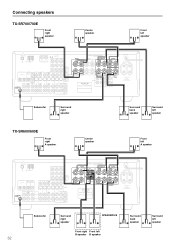
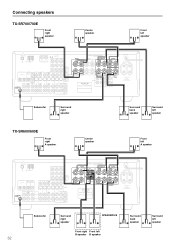
Connecting speakers
TX-SR700/700E
Front right speaker
Center speaker
Front left B speaker B speaker
32 TX-SR600E
AC OUTLETS
AC ...SURROUND CENTER
L
ZONE 2
L
SURROUND BACK SPEAKER
PRE OUT
R
R
AV RECEIVER
MODEL NO.
Subwoofer
Surround right speaker
Surround back speaker
Surround left speaker
TX-SR600/600E
Front right A speaker
Center speaker
Front left A speaker
ANTENNA
FM
...
Owner Manual - Page 33


... unplugged. If this happens, use the remote controller, you press the STANDBY/ON button again, the receiver returns to change the back-up .
(All models other than USA and Canadian models)
• The TX-SR700/700E/600/600E is exposed to standby state. When the power cord is turned off .
The display will light...
Owner Manual - Page 34


...OPTICAL
2
1
OPTICAL
COAXIAL DIGITAL INPUT
IN
OUT
IN
IN
OUT
IN
OU
Strip away the insulation from the TX-SR700/700E/600/600E, televisions, speaker cables, and power cords. Insert into the terminal hole.
3. Set it with the attached FM... can be obtained, then placement of an outside antenna is received. Put it as far away as shown in the direction and position where you...
Owner Manual - Page 35


... B and insert it . • To avoid the risk of the ribbon wire around these screws. To receiver
To TV (or VCR)
ANTENNA
R
FM
AM
PH
75
Connecting the antenna cable to the coaxial cable.
... the 300 Ω ribbon wire: Loosen the screws on page 2 when you are using the TX-SR700/700E/600/600E worldwide model in a region where AM frequencies are delineated by 10-kHz steps, be sure to set...
Owner Manual - Page 40


...in and out as it may be impossible to scan for listening to receive RDS broadcasts. "FM STEREO" Tuned (Lights red) in stereo Auto... them easily by presetting radio stations that is most out of your audio system. To return to a stereo radio station (FM mode)
When...TUNING /
TUNER
One of the features of the TX-SR700/700E/600/600E that you listen to play FM and AM broadcast radio stations...
Owner Manual - Page 46


.... TX-SR700/700E/600/600E
Remote controller
Notes:
• You cannot select a speaker if the configuration value of audio input signal
Press the AUDIO SELECTOR button on the front panel (or AUDIO SEL... "Analog" and back to MD (approx. 3 seconds).
By changing the display, when an Onkyo MD recorder is -connected, the system functions will return to play back the input from "Auto"...
Owner Manual - Page 48


...flash and the sound from 0 decibels.
TX-SR700/700E/600/600E
Remote controller
To turn off by the receiver's audio muting circuit.
TX-SR700/700E/600/600E
Remote controller
"Tone On" appears on...Selecting an Audio Component
Using the tone control: To make bass and treble adjustment work for multichannel sources will rise to "98," "99," and then "MAX." Press the AUDIO ADJUST button ...
Owner Manual - Page 63
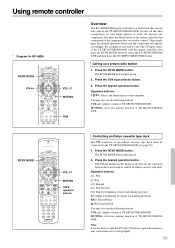
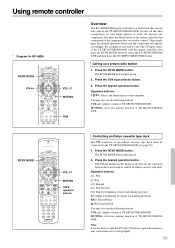
..., signal discrepancies may cause them not to work properly.
63 To operate any component, first press the Mode button on the remote controller that corresponds to the component that can not only operate the TX-SR700/700E/600/600E, but also all the other components of the Onkyo cassette tape deck must be used to...
Owner Manual - Page 64


...: Activates muting function at TX-SR700/700E/600/ 600E
64
The CD MODE button lights green.
2. Using remote controller
ON CD MODE
DISC
STANDBY
VOL MUTING CD operation buttons
Numeric keys
Controlling an Onkyo CD player
The connector of the Onkyo compact disc player must be used to control an Onkyo compact disc player. Press the...
Owner Manual - Page 76


... is not heard. • Input selector is blown. © Contact your Onkyo Service Center.
FM/AM TUNER
AM stations cannot be received. • AM loop antenna is set to minimum. © Set the ... for proper ground connection. • Audio connection cables on the rear panel are connected incorrectly. © Adjust the placement of the TX-SR700/700E/ 600/600E to make sure that it is set...
Similar Questions
Onkyo Receiver
my onkyo tx-sr700 receiver will not turn off with 2 different universal remote
my onkyo tx-sr700 receiver will not turn off with 2 different universal remote
(Posted by Karlreece6 1 year ago)
Does Onkyo Tx 828 Nr Av Receiver Support Hdmi2.0 Input
Hi, just bought a new uhd tv, does my av receiver support hdmi 2.0 input (passthrough)? Many Thanks
Hi, just bought a new uhd tv, does my av receiver support hdmi 2.0 input (passthrough)? Many Thanks
(Posted by edwincatli 7 years ago)
Receiver Worked Perfect, Now There Is No Sound? Please Help Asap
(Posted by rfreberia3 11 years ago)

