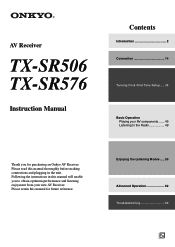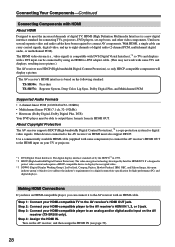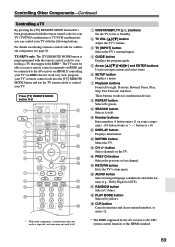Onkyo TX SR506 Support Question
Find answers below for this question about Onkyo TX SR506 - AV Receiver.Need a Onkyo TX SR506 manual? We have 1 online manual for this item!
Question posted by slam164 on June 16th, 2012
The Display Light Will Not Come On But Everything Else Seems To Work Fine
The person who posted this question about this Onkyo product did not include a detailed explanation. Please use the "Request More Information" button to the right if more details would help you to answer this question.
Current Answers
Related Onkyo TX SR506 Manual Pages
Similar Questions
Onkyo Av Receiver Tx-sr343 Firmware File
Where can I download the firmware file for Onkyo AV Receiver TX-SR343?
Where can I download the firmware file for Onkyo AV Receiver TX-SR343?
(Posted by kamalbul 1 year ago)
Onkyo Av Receiver Model Tx-sr506
the indicator standby light is flashing ,i can't turn on the receiver
the indicator standby light is flashing ,i can't turn on the receiver
(Posted by rangelorlando 1 year ago)
How Do I Get A Microphone To Work With My Onkyo Tx Sr506 Receiver
(Posted by KENSANDERS 11 years ago)
When I Take The Cover Off Of My Sr 506 Where Would The Diode With A Led Display
Everything works oh my unit except for the display light I believe the diode has been shaken loose
Everything works oh my unit except for the display light I believe the diode has been shaken loose
(Posted by slam164 11 years ago)