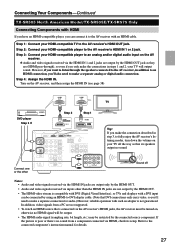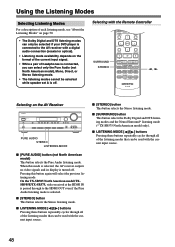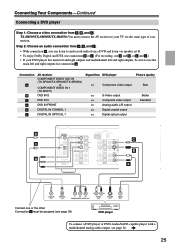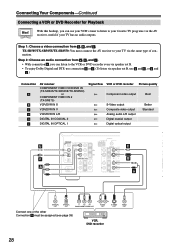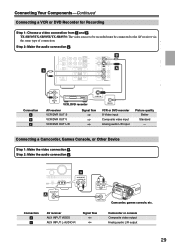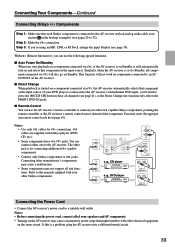Onkyo TX SR505 Support Question
Find answers below for this question about Onkyo TX SR505 - AV Receiver - Charcoal.Need a Onkyo TX SR505 manual? We have 2 online manuals for this item!
Question posted by jaccouturier on March 26th, 2013
Left Surround Speaker Problem. Tx-sr505
My left surround speaker sometime is mute and I have to raise the volume to 35 to activate it. Why?
Current Answers
Related Onkyo TX SR505 Manual Pages
Similar Questions
Onkyo Av Receiver Tx-sr343 Firmware File
Where can I download the firmware file for Onkyo AV Receiver TX-SR343?
Where can I download the firmware file for Onkyo AV Receiver TX-SR343?
(Posted by kamalbul 1 year ago)
Calibration Microphone
Where can I get a calibration microphone for the TX-SR505?
Where can I get a calibration microphone for the TX-SR505?
(Posted by kaniggit 1 year ago)
Remote Apps That Came W/ The Onkyo Av Receiver Tx-nr414. Manual For Same.
Need to replace the small remote apps that came w/ the ONKYO AV Receiver TX-NR414. Sons installed as...
Need to replace the small remote apps that came w/ the ONKYO AV Receiver TX-NR414. Sons installed as...
(Posted by tgwin1261 10 years ago)
Onkyo Tx Sr505 Hdmi From Cable Box Failure To An Lcd Tv, No Audio Or Video.
Works when sr505 is not in the loop
Works when sr505 is not in the loop
(Posted by franklinyork 11 years ago)