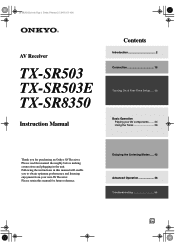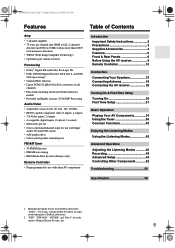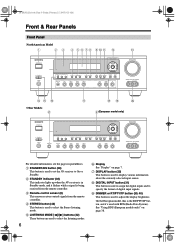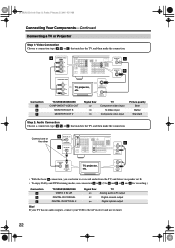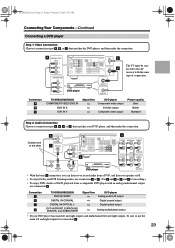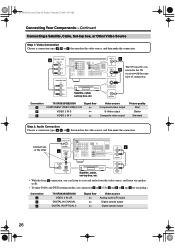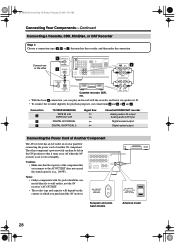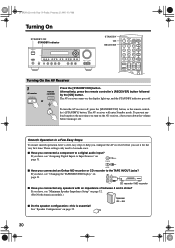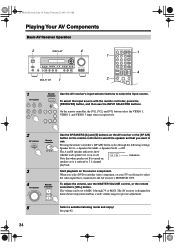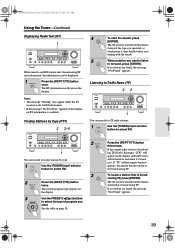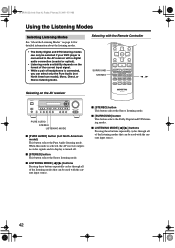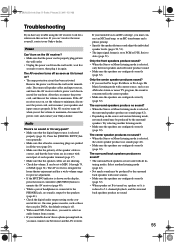Onkyo TX SR503 Support Question
Find answers below for this question about Onkyo TX SR503 - Home Theater Receiver.Need a Onkyo TX SR503 manual? We have 1 online manual for this item!
Current Answers
Answer #1: Posted by SonuKumar on July 29th, 2022 11:47 PM
Please respond to my effort to provide you with the best possible solution by using the "Acceptable Solution" and/or the "Helpful" buttons when the answer has proven to be helpful.
Regards,
Sonu
Your search handyman for all e-support needs!!
Related Onkyo TX SR503 Manual Pages
Similar Questions
How Do I Hook Up An Onkyo Equalizer To My Onkyo Av Receiver Tx-sr600
how do I hook up my Onkyo equalizer to my Onkyo AV receiver TX-SR600
how do I hook up my Onkyo equalizer to my Onkyo AV receiver TX-SR600
(Posted by casesimmons94 3 years ago)
My Onkyo Tx Sr 503 Are Not Working In Any Digital Input .
He is proparly working in video 1 ,2 ,3 , input DVD input & multichannel .Please give suggestion...
He is proparly working in video 1 ,2 ,3 , input DVD input & multichannel .Please give suggestion...
(Posted by atulpgsmt 5 years ago)
Standby Power Not Working
standby power not work and receiver not start .
standby power not work and receiver not start .
(Posted by atulpgsmt 6 years ago)
Remote Apps That Came W/ The Onkyo Av Receiver Tx-nr414. Manual For Same.
Need to replace the small remote apps that came w/ the ONKYO AV Receiver TX-NR414. Sons installed as...
Need to replace the small remote apps that came w/ the ONKYO AV Receiver TX-NR414. Sons installed as...
(Posted by tgwin1261 10 years ago)
Is This Receiver Able To Be Connected To Smart Phones For Playing
(Posted by Anonymous-107164 11 years ago)