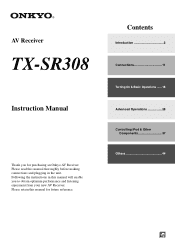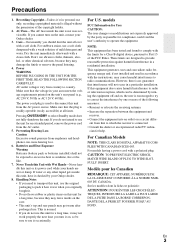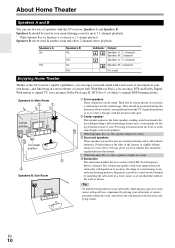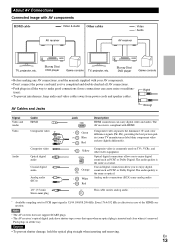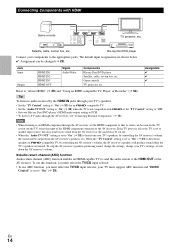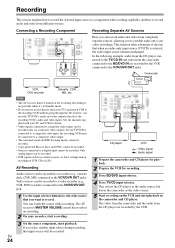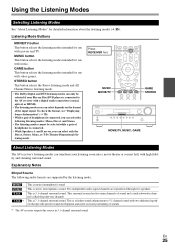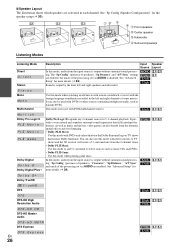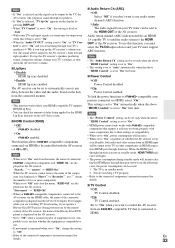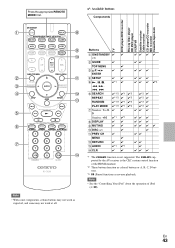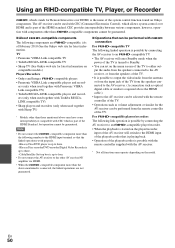Onkyo TX-SR308 Support Question
Find answers below for this question about Onkyo TX-SR308.Need a Onkyo TX-SR308 manual? We have 1 online manual for this item!
Question posted by f3fallin on July 22nd, 2012
Help (no Sound)
No sound coming out of the recever, when ever I try and play the sound through the recever it comes up the speakers off mode, can you please advise on how to change itback
Cheers
Current Answers
Related Onkyo TX-SR308 Manual Pages
Similar Questions
Onkyo Av Receiver Tx-sr343 Firmware File
Where can I download the firmware file for Onkyo AV Receiver TX-SR343?
Where can I download the firmware file for Onkyo AV Receiver TX-SR343?
(Posted by kamalbul 1 year ago)
Hacer Reset
Como puedo resetear mi tx-sr308 porque no funciona con el control remoto y sale un logro rojo con un...
Como puedo resetear mi tx-sr308 porque no funciona con el control remoto y sale un logro rojo con un...
(Posted by cesardianta 2 years ago)
How Do I Hook Up An Onkyo Equalizer To My Onkyo Av Receiver Tx-sr600
how do I hook up my Onkyo equalizer to my Onkyo AV receiver TX-SR600
how do I hook up my Onkyo equalizer to my Onkyo AV receiver TX-SR600
(Posted by casesimmons94 3 years ago)
Hdmi Input From Pc?
Is there a way of streaming audio from a PC to Onkyo TX-SR308? Preferrably via HDMI! I tried to use ...
Is there a way of streaming audio from a PC to Onkyo TX-SR308? Preferrably via HDMI! I tried to use ...
(Posted by kadmon 9 years ago)
Tenho Um Onkio Tx-sr308 Sem Som
meu onkio tx-sr308 ta sem som,oq faço
meu onkio tx-sr308 ta sem som,oq faço
(Posted by edfloro 12 years ago)