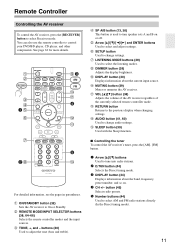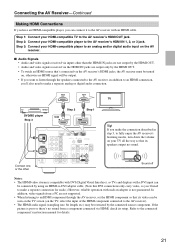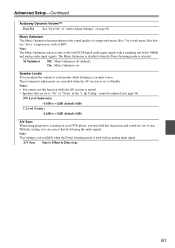Onkyo TX SR307 Support Question
Find answers below for this question about Onkyo TX SR307 - AV Receiver.Need a Onkyo TX SR307 manual? We have 1 online manual for this item!
Question posted by Sanojtvsnj on October 14th, 2017
No Sound Problem
I have onkyo tx sr 307 home theater system. It's was working very nice before.now I have one problem in center speaker its was burned I don't know how .after that I repair the speaker now it ok.but now I connect with the amplifier its not working.i check the speaker with left and right speaker it's working(like I removed the left speaker wire and connect with center speaker that time its working)now the amplifier center out put is not getting .so how can I solve this problem.plz give me the solution for this.plz advice me what to do.
Current Answers
Answer #1: Posted by Troubleshooter101 on October 16th, 2017 2:40 PM
Check this video tutorial to make this issue resolute for you
Please click here
Thansk
Please respond to my effort to provide you with the best possible solution by using the "Acceptable Solution" and/or the "Helpful" buttons when the answer has proven to be helpful. Please feel free to submit further info for your question, if a solution was not provided. I appreciate the opportunity to serve you!
Troublshooter101
Related Onkyo TX SR307 Manual Pages
Similar Questions
Onkyo Av Receiver Tx-sr343 Firmware File
Where can I download the firmware file for Onkyo AV Receiver TX-SR343?
Where can I download the firmware file for Onkyo AV Receiver TX-SR343?
(Posted by kamalbul 1 year ago)
Receiver Set Up Menu Display On Tv
HiI have connected the Receiver vis HDMI out to tv but still, I'm unable to get the setup menu displ...
HiI have connected the Receiver vis HDMI out to tv but still, I'm unable to get the setup menu displ...
(Posted by dkimathi81 1 year ago)
Hi My Tx Sr307 Does Not Keep The Settings After Power Off
My TX SR307 does not keep the settings for the different speakers after a power off any more. Is the...
My TX SR307 does not keep the settings for the different speakers after a power off any more. Is the...
(Posted by tralei 10 years ago)
Onkyo Tx Sr507 2eq Speaker Error ???
all of the speakers are working but i keep getting speaker error !!! Help !!!
all of the speakers are working but i keep getting speaker error !!! Help !!!
(Posted by repairman100521 11 years ago)