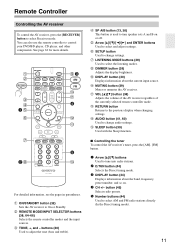Onkyo TX SR307 Support Question
Find answers below for this question about Onkyo TX SR307 - AV Receiver.Need a Onkyo TX SR307 manual? We have 1 online manual for this item!
Question posted by repairman100521 on August 6th, 2012
Onkyo Tx Sr507 2eq Speaker Error ???
all of the speakers are working but i keep getting speaker error !!! Help !!!
Current Answers
Related Onkyo TX SR307 Manual Pages
Similar Questions
Onkyo Av Receiver Tx-sr343 Firmware File
Where can I download the firmware file for Onkyo AV Receiver TX-SR343?
Where can I download the firmware file for Onkyo AV Receiver TX-SR343?
(Posted by kamalbul 1 year ago)
Receiver Set Up Menu Display On Tv
HiI have connected the Receiver vis HDMI out to tv but still, I'm unable to get the setup menu displ...
HiI have connected the Receiver vis HDMI out to tv but still, I'm unable to get the setup menu displ...
(Posted by dkimathi81 1 year ago)
Hi My Tx Sr307 Does Not Keep The Settings After Power Off
My TX SR307 does not keep the settings for the different speakers after a power off any more. Is the...
My TX SR307 does not keep the settings for the different speakers after a power off any more. Is the...
(Posted by tralei 10 years ago)
Remote Apps That Came W/ The Onkyo Av Receiver Tx-nr414. Manual For Same.
Need to replace the small remote apps that came w/ the ONKYO AV Receiver TX-NR414. Sons installed as...
Need to replace the small remote apps that came w/ the ONKYO AV Receiver TX-NR414. Sons installed as...
(Posted by tgwin1261 10 years ago)