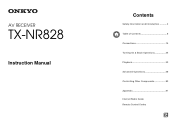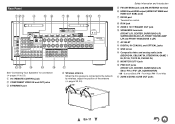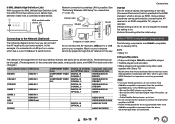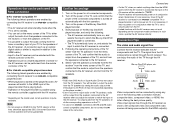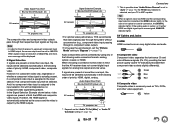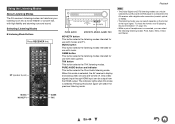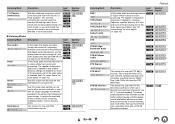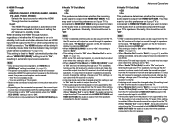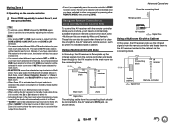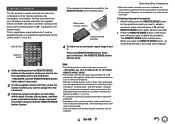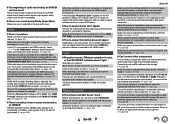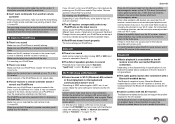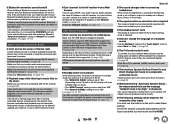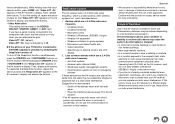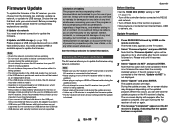Onkyo TX-NR828 Support Question
Find answers below for this question about Onkyo TX-NR828.Need a Onkyo TX-NR828 manual? We have 1 online manual for this item!
Question posted by rocqheal628 on September 8th, 2015
My Dvd Stop Working And Keep Saying Wrong. Disk
The person who posted this question about this Onkyo product did not include a detailed explanation. Please use the "Request More Information" button to the right if more details would help you to answer this question.
Current Answers
Answer #1: Posted by TechSupport101 on September 8th, 2015 10:18 AM
Try cleaning the lens using a cleaner like the one here http://amzn.to/1JRJuJ1 (can find a similar product virtually from any audio shop). If that fails, that you will have to have the lens mechanism looked at or serviced.
Related Onkyo TX-NR828 Manual Pages
Similar Questions
Tx Nr 807 Remote Stopped Working. Worked Fine Last Time I Used It.
mt remote for my TX NR 807 ONKYO just stopped. Worked fine yesterday. Shut down by turning off power...
mt remote for my TX NR 807 ONKYO just stopped. Worked fine yesterday. Shut down by turning off power...
(Posted by earldweiner 1 year ago)
Onkyo Receiver Shuts Off After A Few Seconds
Onkyo receiver shuts down after a few seconds
Onkyo receiver shuts down after a few seconds
(Posted by francroch11 3 years ago)
Does Onkyo Tx 828 Nr Av Receiver Support Hdmi2.0 Input
Hi, just bought a new uhd tv, does my av receiver support hdmi 2.0 input (passthrough)? Many Thanks
Hi, just bought a new uhd tv, does my av receiver support hdmi 2.0 input (passthrough)? Many Thanks
(Posted by edwincatli 7 years ago)
No Audio From Hdmi To Tv Dvd Player Works From Hdmi
i have tx sr 804 have an issue with hdmi audio when usi g tv if i change to use dvd audio is ok is i...
i have tx sr 804 have an issue with hdmi audio when usi g tv if i change to use dvd audio is ok is i...
(Posted by azweaving 7 years ago)