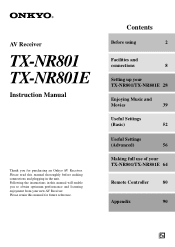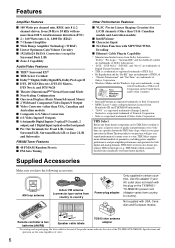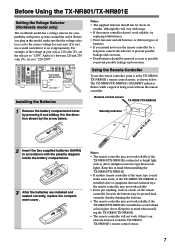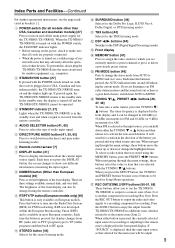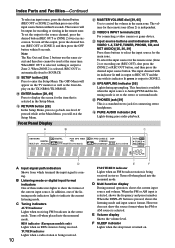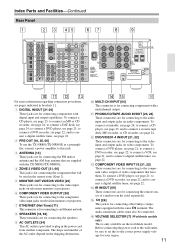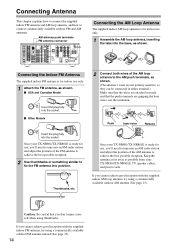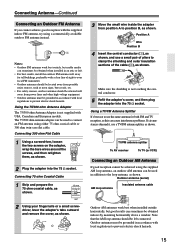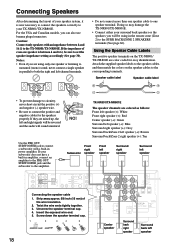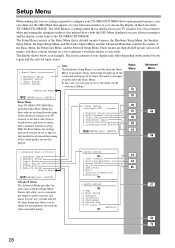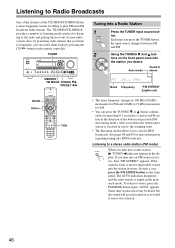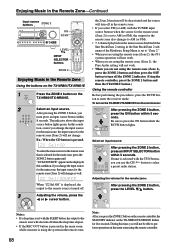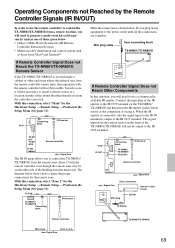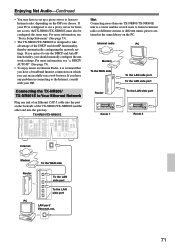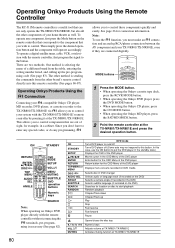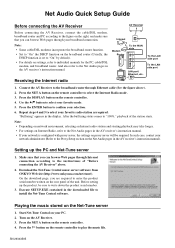Onkyo TX-NR801 Support Question
Find answers below for this question about Onkyo TX-NR801 - AV Receiver.Need a Onkyo TX-NR801 manual? We have 1 online manual for this item!
Question posted by robertfrye276 on April 11th, 2022
How To Factory Reset
The person who posted this question about this Onkyo product did not include a detailed explanation. Please use the "Request More Information" button to the right if more details would help you to answer this question.
Current Answers
Answer #1: Posted by Technoprince123 on April 11th, 2022 7:28 AM
Please response if this answer is acceptable and solw your problem thanks
Answer #2: Posted by SonuKumar on April 11th, 2022 7:59 AM
https://www.youtube.com/watch?v=xJTuHZnyTOo
https://www.fixya.com/tags/reset_settings_onkyo_receiver_factory
https://www.manualslib.com/manual/302275/Onkyo-Tx-Nr801.html
Please respond to my effort to provide you with the best possible solution by using the "Acceptable Solution" and/or the "Helpful" buttons when the answer has proven to be helpful.
Regards,
Sonu
Your search handyman for all e-support needs!!
Related Onkyo TX-NR801 Manual Pages
Similar Questions
Onkyo Av Receiver Tx-sr343 Firmware File
Where can I download the firmware file for Onkyo AV Receiver TX-SR343?
Where can I download the firmware file for Onkyo AV Receiver TX-SR343?
(Posted by kamalbul 1 year ago)
Onkyo Txnr801 Receiver
Onkyo txnr801 mserver not found? Can this be fixed?
Onkyo txnr801 mserver not found? Can this be fixed?
(Posted by wwotnorth5 1 year ago)
How Do I Reset My Onkyo Tx-nr801 Back To Factory Settings?
I need everything back to the original settings from the factory.
I need everything back to the original settings from the factory.
(Posted by Jensummers71181 2 years ago)
How Do I Hook Up An Onkyo Equalizer To My Onkyo Av Receiver Tx-sr600
how do I hook up my Onkyo equalizer to my Onkyo AV receiver TX-SR600
how do I hook up my Onkyo equalizer to my Onkyo AV receiver TX-SR600
(Posted by casesimmons94 3 years ago)
Where To Find Tx-nr801 Firmware?
Could anyone tell me where I could download firmware for TX-NR801? Find it for many other models , b...
Could anyone tell me where I could download firmware for TX-NR801? Find it for many other models , b...
(Posted by ylonghe 7 years ago)