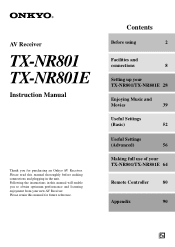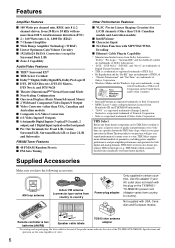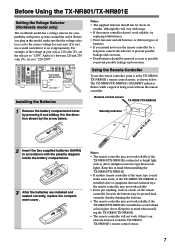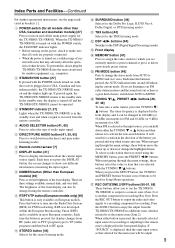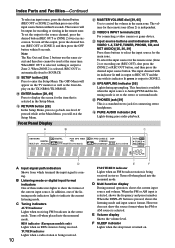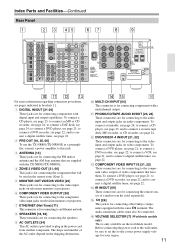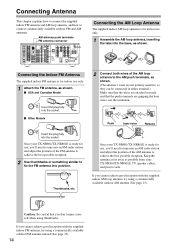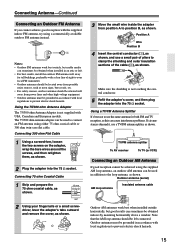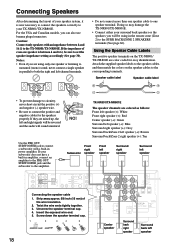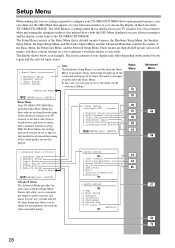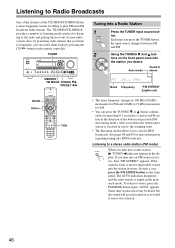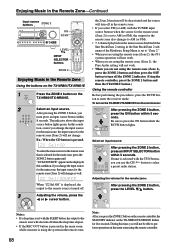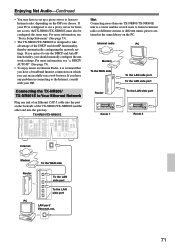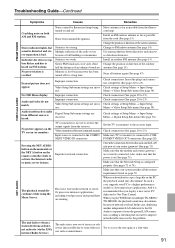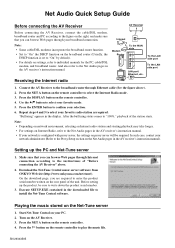Onkyo TX-NR801 Support Question
Find answers below for this question about Onkyo TX-NR801 - AV Receiver.Need a Onkyo TX-NR801 manual? We have 1 online manual for this item!
Question posted by ylonghe on December 18th, 2016
Where To Find Tx-nr801 Firmware?
Could anyone tell me where I could download firmware for TX-NR801? Find it for many other models , but mine. Thank you!
Current Answers
Answer #1: Posted by waelsaidani1 on December 18th, 2016 3:36 AM
To Check if your firmware is up to date, go into Setup -> Hardware Setup -> Firmware Update and check the 12-digit number (xxxx-xxxx-xxxx). If any numbers differ from the latest version available, please update your unit. Click below to download the firmware update to your PC, for subsequent installation on your receiver via its USB port.
Related Onkyo TX-NR801 Manual Pages
Similar Questions
Onkyo Av Receiver Tx-sr343 Firmware File
Where can I download the firmware file for Onkyo AV Receiver TX-SR343?
Where can I download the firmware file for Onkyo AV Receiver TX-SR343?
(Posted by kamalbul 1 year ago)
Onkyo Txnr801 Receiver
Onkyo txnr801 mserver not found? Can this be fixed?
Onkyo txnr801 mserver not found? Can this be fixed?
(Posted by wwotnorth5 1 year ago)
How Do I Reset My Onkyo Tx-nr801 Back To Factory Settings?
I need everything back to the original settings from the factory.
I need everything back to the original settings from the factory.
(Posted by Jensummers71181 2 years ago)
Does Onkyo Tx 828 Nr Av Receiver Support Hdmi2.0 Input
Hi, just bought a new uhd tv, does my av receiver support hdmi 2.0 input (passthrough)? Many Thanks
Hi, just bought a new uhd tv, does my av receiver support hdmi 2.0 input (passthrough)? Many Thanks
(Posted by edwincatli 7 years ago)
Internet Radio On Tx-nr801
I was trying to connect to Internet radio on my unit for the first time last week and it will not fi...
I was trying to connect to Internet radio on my unit for the first time last week and it will not fi...
(Posted by roy38201 11 years ago)