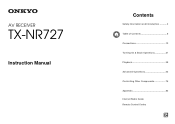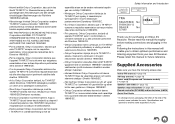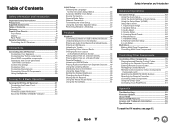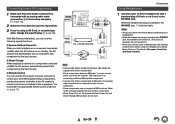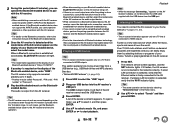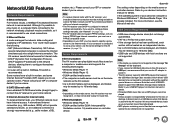Onkyo TX-NR727 Support Question
Find answers below for this question about Onkyo TX-NR727.Need a Onkyo TX-NR727 manual? We have 3 online manuals for this item!
Question posted by 7110755c on January 21st, 2014
Can You Hook Up Wireless Headphones To Txnr727
The person who posted this question about this Onkyo product did not include a detailed explanation. Please use the "Request More Information" button to the right if more details would help you to answer this question.
Current Answers
Related Onkyo TX-NR727 Manual Pages
Similar Questions
Onkyo Av Receiver Tx-sr343 Firmware File
Where can I download the firmware file for Onkyo AV Receiver TX-SR343?
Where can I download the firmware file for Onkyo AV Receiver TX-SR343?
(Posted by kamalbul 1 year ago)
How Do I Hook Up An Onkyo Equalizer To My Onkyo Av Receiver Tx-sr600
how do I hook up my Onkyo equalizer to my Onkyo AV receiver TX-SR600
how do I hook up my Onkyo equalizer to my Onkyo AV receiver TX-SR600
(Posted by casesimmons94 3 years ago)
How To Set Up A Wireless Microphone To The Receiver
ow can i connect a wireless microphone to the HT- R560
ow can i connect a wireless microphone to the HT- R560
(Posted by mariela8490ml 8 years ago)
Remote Apps That Came W/ The Onkyo Av Receiver Tx-nr414. Manual For Same.
Need to replace the small remote apps that came w/ the ONKYO AV Receiver TX-NR414. Sons installed as...
Need to replace the small remote apps that came w/ the ONKYO AV Receiver TX-NR414. Sons installed as...
(Posted by tgwin1261 10 years ago)