Onkyo TX-NR717 Support Question
Find answers below for this question about Onkyo TX-NR717.Need a Onkyo TX-NR717 manual? We have 1 online manual for this item!
Question posted by Judy62183 on November 15th, 2012
Appletv Pix Does Work
Got audio and error message saying no connection.
Current Answers
There are currently no answers that have been posted for this question.
Be the first to post an answer! Remember that you can earn up to 1,100 points for every answer you submit. The better the quality of your answer, the better chance it has to be accepted.
Be the first to post an answer! Remember that you can earn up to 1,100 points for every answer you submit. The better the quality of your answer, the better chance it has to be accepted.
Related Onkyo TX-NR717 Manual Pages
Owner Manual - Page 1
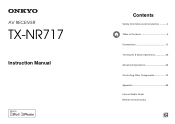
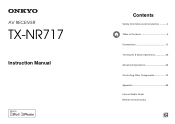
AV RECEIVER
TX-NR717
Instruction Manual
Contents
Safety Information and Introduction 2 Table of Contents 6 Connections 12 Turning On & Basic Operations 20 Advanced Operations 48 Controlling Other Components 73 Appendix 80 Internet Radio Guide Remote Control Codes
En
Owner Manual - Page 3


...may get warm after prolonged use a soft cloth dampened with the instructions, may not work properly the next time you do not intend to select Standby mode does not fully ... of the following measures: • Reorient or relocate the receiving antenna. • Increase the separation between the equipment and
receiver. • Connect the equipment into an outlet on the unit's rear panel ...
Owner Manual - Page 16
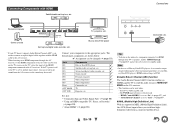
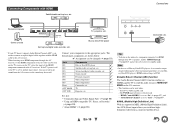
... RIHD-compatible TV, Player, or Recorder"
(➔ page 93) • "About HDMI" (➔ page 95)
Tip
• To listen to the audio of a component connected via HDMI through the AV receiver, set the HDMI component so that its support for MHL (Mobile High-Definition Link), the AUX (Front) input allows you need to...
Owner Manual - Page 18
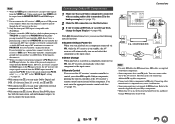
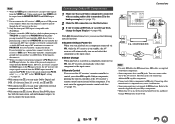
...to the AV receiver's GND screw. Connecting other jack is for V connections. However, if...*2 Do not connect the AV receiver's USB port to the AV receiver. You must enter... component connected via V, while the AV receiver is on standby, the AV receiver will ...connected via V, the AV receiver automatically selects that component as well, use $ and &.)
• With connection &, you can enjoy audio...
Owner Manual - Page 33
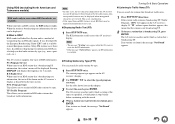
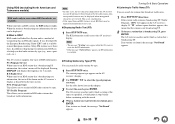
...characters displayed on the AV receiver's display.
2 Use PRESET F/S to select the type of RDS information: PS (Program Service) When tuned to search for 3 seconds. Note • The message "Waiting" may be ..., the RDS indicator lights. The AV receiver searches until it these days.
Using RDS (excluding North American and Taiwanese models)
RDS works only in areas where RDS broadcasts are...
Owner Manual - Page 50
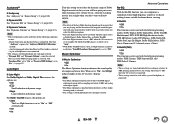
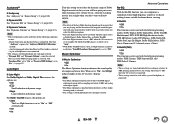
A pair of headphones is not connected.
• The setting is stored individually for watching movies late at low volume levels-ideal... on the AV receiver's display. Any listening mode other than Direct or Pure Audio is completed.
Note
• The Music Optimizer function only works with PCM digital audio input signals with a sampling rate below 48 kHz and analog audio input signals.
&#...
Owner Manual - Page 53
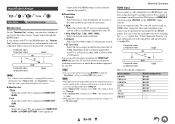
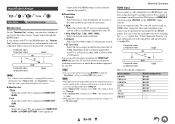
... Out" and "Resolution" settings affect the video signal flow through the AV receiver.
■ Monitor Out ` Main: Select this if your TV is connected to HDMI OUT MAIN. ` Sub: Select this if your TV. `... video, component video
OUT
HDMI
Here are upconverted* and output. If you 've connected your TV to the AV receiver with no picture when this to "Auto".
• With some TVs, there may...
Owner Manual - Page 68
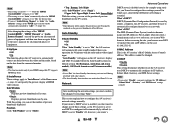
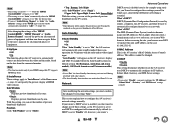
... does not work when Zone 2/3 is on . If, however, your router's DHCP server is set to change any delay between the video and the audio, based on the data from the connected monitor. What's DNS?
With this case 63.148.251.142.
■ MAC Address This is set to configure the AV receiver's network...
Owner Manual - Page 72
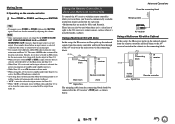
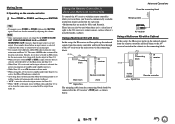
...Audio will be heard in Zone 2/3. • When you 'll need a commercially available multiroom remote control kit for the main room, that the source is on the remote controller
1 Press ZONE2 or ZONE3, and then press MUTING.
Muting Zones
■ Operating on , V functions will not work. • When setting the AV receiver...
From the connecting block
Miniplug cable
AV receiver
Using a ...
Owner Manual - Page 73
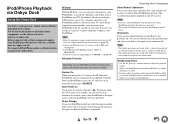
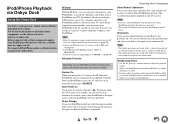
...set for the first time (➔ page 76).
• Connect the RI Dock to the AV receiver with the AV receiver to start playback. Controlling Other Components
Other Remote Operations You can ..., when RI Dock and iPod/iPhone are different depending on the AV receiver.
Note
• This linked operation won't work with models on your iPod/iPhone as the input source automatically. Models ...
Owner Manual - Page 77
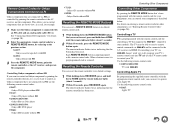
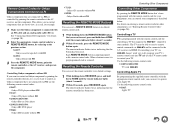
... some models). Remote Control Codes for Onkyo Components Connected via RI
Onkyo components that are connected via Q and be able to receive remote control commands via V are controlled by referring to its preprogrammed code is preprogrammed with an V cable and an analog audio cable (RCA). See "Connecting Onkyo RI Components" for details (➔ page 18...
Owner Manual - Page 79
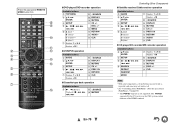
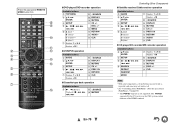
...AUDIO*1 P CLR
■ VCR/PVR operation
Available buttons C GUIDE D R/X/F/S
ENTER
E SETUP F
, H Number: 1 to 9, 0 Number: +10
I SOURCE
J DISPLAY K MUTING L CH +/- The Q supported by the AV receiver...
P CLR
Note
• With some components, certain buttons may not work as expected, and some may not work at all.
• See "Controlling Your iPod/iPhone" about the operation of the ...
Owner Manual - Page 82
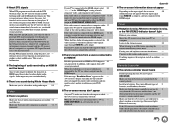
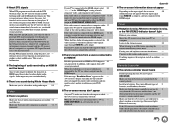
... - If the message "Resolution Error" appears on the AV receiver.
If the AV receiver is connected to watch composite video, and component video sources. In such cases, you won't be heard
Since it as a genuine DTS signal.
playback DTS material properly even though your antenna.
-
Remote Controller
■ The remote controller doesn't work reliably when the...
Owner Manual - Page 83
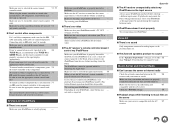
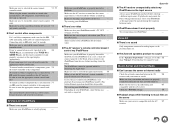
...or Internet radio
Check the network connection between tracks.
■ iPod/iPhone doesn't work
properly, you 've selected ...audio cable are pushed in -
Make sure the plugs are connected properly. setting is listed, try each one code is set to control other components
If it toward your iPod/iPhone.
- Always remove your modem and router are both turned on both the AV receiver...
Owner Manual - Page 84
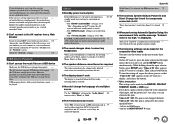
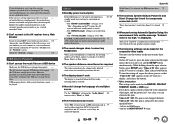
... fails and the message "Ambient noise is too high." Reduce the number of playback devices on the unit to make an V connection and an 18 analog audio connection (RCA) between the component and AV receiver, even if they.... To turn the setting off when the Pure Audio
- En-84 If the server is set to select "Main" or "Sub".
■ The V functions don't work
To use V, you must use the buttons on...
Owner Manual - Page 91
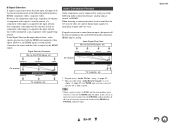
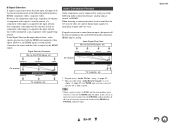
... in the following order of priority: HDMI, digital, analog.
In the case of an analog connection, neither of the following audio connection formats: analog, optical, coaxial, or HDMI. Audio Signal Flow Chart Blu-ray Disc/DVD player, etc. Analog
AV receiver
*1
Optical
Coaxial
IN
*1
*1
HDMI
OUT TV, projector, etc. Tip
• When a signal is input...
Owner Manual - Page 93
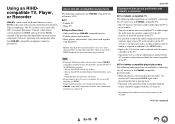
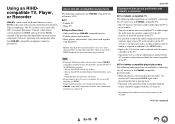
.... • You can set on the menu screen of the TV to either output
the audio from the speakers connected to the AV receiver, or from the speakers of the TV. • It is possible to output the audio coming from the remote controller of the TV.
■ For Q-compatible players/recorders The following...
Owner Manual - Page 94


... of the TV, and not from the menu screen of an Q connection with the link operation. 3. Blu-ray Disc/DVD player, etc. HDMI connection
AV receiver
DIGITAL AUDIO connection (OPTICAL)
HDMI connection
TV, projector, etc.
2. Note
• Audio from DVD-Audio or Super Audio CD may not work depending on the power for the first time, when the settings of...
Owner Manual - Page 95
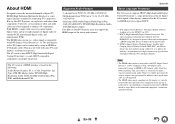
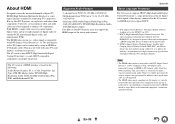
...Multichannel linear PCM (up to the AV receiver via HDMI, check its setup. Other devices connected to eight channels of digital audio (2channel PCM, multichannel digital audio, and multichannel PCM). Note •... supported. • The HDMI audio signal (sampling rate, bit length, etc.) may not work with a DVI input can display the picture. Refer to connect AV components.
En-95 With ...
Owner Manual - Page 96
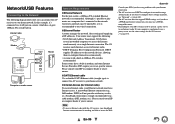
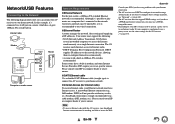
...-TX switch is recommended to use specific routers. Some routers have a PPPoE-type Internet connection, you must have any problems with a built-in modem, and some Internet Service Providers (ISP) require you may be working and able to access the Web. Please consult your ISP or computer dealer if you can connect the AV receiver...
Similar Questions
Onkyo Av Receiver Tx-sr343 Firmware File
Where can I download the firmware file for Onkyo AV Receiver TX-SR343?
Where can I download the firmware file for Onkyo AV Receiver TX-SR343?
(Posted by kamalbul 1 year ago)
How Do I Hook Up An Onkyo Equalizer To My Onkyo Av Receiver Tx-sr600
how do I hook up my Onkyo equalizer to my Onkyo AV receiver TX-SR600
how do I hook up my Onkyo equalizer to my Onkyo AV receiver TX-SR600
(Posted by casesimmons94 3 years ago)
Tx-nr717 Setup
I actually had two questions pertaining to the setup of the TX-NR717: 1. I have read on some review...
I actually had two questions pertaining to the setup of the TX-NR717: 1. I have read on some review...
(Posted by josht2692 11 years ago)
Hdmi Sound Problems
My satellite receiver connects to my TX-NR717 via an HDMI cable. I get video fine, but there is no a...
My satellite receiver connects to my TX-NR717 via an HDMI cable. I get video fine, but there is no a...
(Posted by mhandjg 11 years ago)

