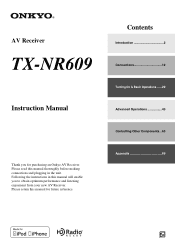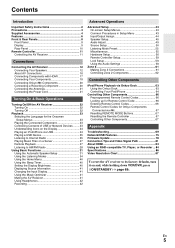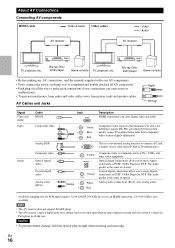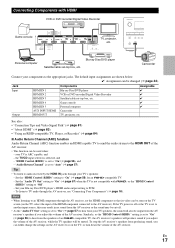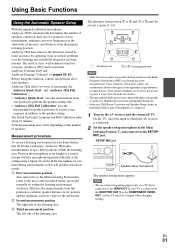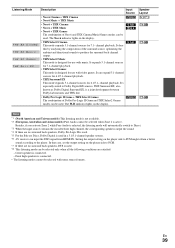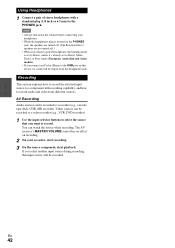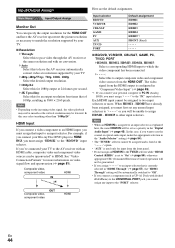Onkyo TX-NR609 Support Question
Find answers below for this question about Onkyo TX-NR609.Need a Onkyo TX-NR609 manual? We have 1 online manual for this item!
Question posted by ben06zul on July 2nd, 2021
No Video But Has Audio
Requests for more information
Require more information
Current Answers
Answer #1: Posted by nanzy on July 2nd, 2021 12:51 AM
Answer #2: Posted by Kingmonu on July 2nd, 2021 12:48 AM
Your TV and A/V Receiver components may need to be using different input or source settings in order to be able to find picture properly. This will be different in every home theater setup depending on the cables that are being used, and the different components that you have installed.
If you've got no video, there could be an issue with your system's inputs. You'll need to find out which cables are plugged in where and make sure your television is set to use that input.
For example: If your cable box is plugged into the 'HDMI 1' port of your television, you would select the HDMI 1 input in order to see picture from your cable box.
Locate the Input or Source button on your TV remote.
Television remote highlighting the input button.
Aim the remote at the TV and press the Input or Source button to begin cycling through the available inputs on the screen.
Available inputs with HDMI selected
When you've reached the input option you'd like to test, just stop pressing the input button. The TV will switch to the input option you've landed on automatically after a few seconds.
Your system is most likely connected on an HDMI cable, enabling both sound and video to travel to the television with one cable.
2 Check Receiver Input Settings
Checking the AVR's input selections is a bit more involved than doing it on the television.
To select the input source from the AV receiver itself
Onkyo 3900 showing the display LED and the input buttons
Press input button you wish to use.
The Display will show the currently selected input.
To select the input source using the remote control
Select one of the Labeled buttons to choose a source.
Onkyo 3900 remote input buttons
Common navigation controls for your AV receiver:
Navigation buttons on remote control.
Setup - Displays setup menu screen
Home - Displays home menu screen
Arrows `50;/`60;/`58;/`68; - Move the focus in the menu screen
Enter - Selects the focused menu / item
Return - Returns to the previous menu or screen
Depending on your individual AV receiver's model, your remote's button layout may vary slightly from the images above.
3 Check Video Cabling Connections
After checking your inputs and settings and finding no luck in fixing your lack of video, you should make sure your cables are seated correctly.
Before moving your equipment or checking any cabling, make absolutely sure that your A/V Receiver and any other components that are currently on are fully powered off.
Check the following cable connections to ensure that all devices are connected properly and securely.
The connection from your TV to your home theater receiver.
The connection from your Home theater receiver to the source device you want to watch.
If you're using HDMI for one connection and component for another, the component video quality will be noticeably less than the HDMI.
HDMI Type A connector and cable
Make sure to check the cables you're using for damage as well. If your cable is damaged it is possible it won't carry any data and your system won't even read it.
4 Still Not Getting Video?
If after checking to make sure your cables are okay and not damaged, you still have no video on your television, there may be an issue with the device you're getting input from.
If you're using cable television, there may be an issue with the providers.
Answer #3: Posted by Technoprince123 on July 2nd, 2021 5:58 AM
https://www.avsforum.com/threads/video-problem-with-onkyo-tx-nr609.1393243/#post-21624667
https://onkyoproductsupport.forumotion.com/t582-tx-nr609-blue-screen-on-net-and-usb
Please response if this answer is acceptable and solw your problem thanks
Answer #4: Posted by SonuKumar on July 3rd, 2021 4:20 AM
https://onkyoproductsupport.forumotion.com/t627-no-video-output-from-tx-nr609
https://www.youtube.com/watch?v=j1P3eq5pd5w
How do I reset my Onkyo receiver TX nr609?
Active Member. To reset the AV receiver to its factory defaults, turn it on and, while holding down VCR/DVR, press ON/STANDBY. "Clear" will appear on the display and the AV receiver will enter standby mode. Note that resetting the AV receiver will delete your radio presets and custom settings.
Why is my Onkyo receiver not working?
Incorrect settings on your Onkyo receiver can result in no sound. The digital input signal should be set to "Auto." Select the correct digital input source. ... Press the "Muting" button on the remote control to unmute your Onkyo receiver. Check the inputs and outputs to ensure they are correctly connected to the receiver.
How do you troubleshoot an Onkyo receiver?
Hold the "VCR/DVD" button while pressing the "On/Standby" button, and the receiver should enter "Standby." Turn it on again by pressing the "On/Standby" button. Bear in mind that this will clear all the presets and other settings - but it may be those settings that are causing the problems.
1 Check Television Input Settings
Your TV and A/V Receiver components may need to be using different input or source settings in order to be able to find picture properly. This will be different in every home theater setup depending on the cables that are being used, and the different components that you have installed.
If you've got no video, there could be an issue with your system's inputs. You'll need to find out which cables are plugged in where and make sure your television is set to use that input.
For example: If your cable box is plugged into the 'HDMI 1' port of your television, you would select the HDMI 1 input in order to see picture from your cable box.
Please respond to my effort to provide you with the best possible solution by using the "Acceptable Solution" and/or the "Helpful" buttons when the answer has proven to be helpful.
Regards,
Sonu
Your search handyman for all e-support needs!!
Related Onkyo TX-NR609 Manual Pages
Similar Questions
Where can I download the firmware file for Onkyo AV Receiver TX-SR343?
how do I hook up my Onkyo equalizer to my Onkyo AV receiver TX-SR600
Is there a picture diagram (simple as possible,) to the back of my TX-NR609 showing which speaker wi...
I have an old BOSE Accoustimas-7 with passive subwoofer speaker system with BOSE Freestyle speakers ...