Onkyo TX-NR609 Support Question
Find answers below for this question about Onkyo TX-NR609.Need a Onkyo TX-NR609 manual? We have 1 online manual for this item!
Question posted by dibeRCL on March 5th, 2014
How To Set Up Onkyo Tx-nr609 Arc
The person who posted this question about this Onkyo product did not include a detailed explanation. Please use the "Request More Information" button to the right if more details would help you to answer this question.
Current Answers
There are currently no answers that have been posted for this question.
Be the first to post an answer! Remember that you can earn up to 1,100 points for every answer you submit. The better the quality of your answer, the better chance it has to be accepted.
Be the first to post an answer! Remember that you can earn up to 1,100 points for every answer you submit. The better the quality of your answer, the better chance it has to be accepted.
Related Onkyo TX-NR609 Manual Pages
Owner Manual - Page 1
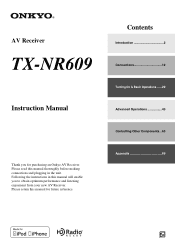
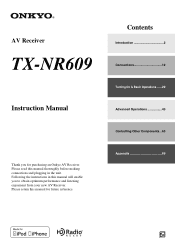
AV Receiver
TX-NR609
Instruction Manual
Thank you to obtain optimum performance and listening enjoyment from your new AV Receiver. Following the instructions in the unit. Please retain this manual thoroughly before making connections and plugging ...22 Advanced Operations 43 Controlling Other Components...63 Appendix 69
En Please read this manual for purchasing an Onkyo AV Receiver.
Owner Manual - Page 5
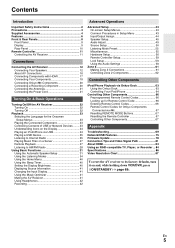
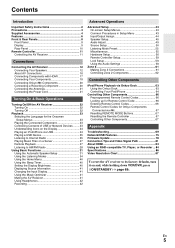
...Lock Setup 59 Using the Audio Settings 59
Zone 2 61 Making Zone 2 Connections 61 Controlling Zone 2 Components 62
Controlling Other Components
iPod/iPhone Playback via Onkyo Dock 63 Using the Onkyo Dock 63 Controlling Your ... ... 84 Specifications 86 Video Resolution Chart 87
To reset the AV receiver to its factory defaults, turn it on and, while holding down VCR/DVR, press ON/STANDBY ...
Owner Manual - Page 7
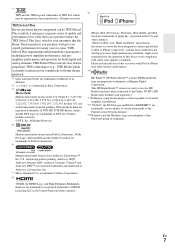
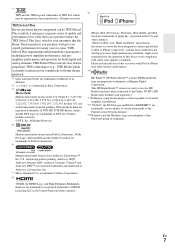
... an audio amplifier is a trademark of Apple Inc., registered in the U.S. This HD Radio Ready™ receiver is ready to receive HD Radio broadcasts when connected to the Onkyo UP... for the operation of this accessory with safety and regulatory standards. THX Select2 Plus receivers also feature proprietary THX technologies (e.g., THX Mode) which is not responsible for both digital...
Owner Manual - Page 17
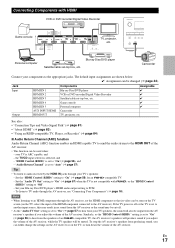
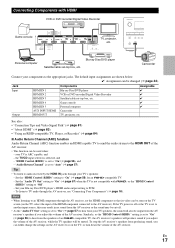
... Video Recorder
Game console
TV, projector, etc. Set your TV is ARC capable, and -
En
17 your Blu-ray Disc/DVD player's HDMI audio output setting to PCM. -
Tip
• To listen to audio received by the HDMI IN jacks through your components to the appropriate jacks. Set the "Audio TV Out" setting to "On" (➔ page 57) when...
Owner Manual - Page 20


... Interactive), you can use the AV receiver's remote controller to control your other V-capable Onkyo components, pointing the remote controller at the AV receiver's remote control sensor instead of DTS CDs or LDs. • (European, Australian and Asian models) While the listening
mode is set to Pure Audio, the video circuitry is started on for...
Owner Manual - Page 25


...receiver's front panel, using the iPod/iPhone or the remote controller (USB). To open a folder, use the MAC Address of data or audio format used by connecting to find stations, set up/organize your favorites, add your Internet radio experience, the http://onkyo...home network (➔ page 75). A list of the AV receiver, while the message "Connecting..." Extended Mode (Music) control
The ...
Owner Manual - Page 40


..."Audio", "Video" and "Tuner".
■ Listening Mode ` You can set the AV receiver ..."Picture Mode" setting. *3 Depending on ... will be set . Press ...Audio Settings" (➔ page 59)
■ Video ` You can use the AV receiver's display when changing settings.
1 Press RECEIVER... having to change settings and view the...check the time remaining until the AV receiver sleeps,
press SLEEP. Use R/X to...
Owner Manual - Page 54


...: Power feeding continues even if your iPod/iPhone when the AV receiver is set to "On", or to "Auto" with connected component) input selectors. *1 You can set priorities of the AV receiver slightly increases. En
54 Audio Selector
You can select "ARC" if you change the setting in standby mode. If the input signal is not PCM...
Owner Manual - Page 57


... when the above "HDMI Control (RIHD)" is set to "On", the AV receiver will increase during playback with the setting set to "Auto".
• This setting is set to "On" and you want to turn them on . The audio return channel (ARC) function allows an ARC capable TV to send the audio stream to the TV or other components via...
Owner Manual - Page 59


... the desired selection.
To save the setting you cannot change various audio settings from the front speakers. Speaker Levels
■ Subwoofer Level `-15dB to 0dB to +12dB in 1 dB steps.
You can be locked and you made here, go to "Level Calibration" (➔ page 47) before setting the AV receiver to +12dB in 1 dB steps...
Owner Manual - Page 60


...Digital, Dolby Digital Plus, or Dolby TrueHD.
• The Late Night function is set to "Off" when the AV receiver is stored individually for home theater viewing.
■ Re-EQ ` Off ` ...-EQ(THX) ` Off ` On
This function can be used with a sampling rate below 48 kHz and analog audio input signals. Late Night
■ Late Night For Dolby Digital and Dolby Digital Plus sources, the options are:
...
Owner Manual - Page 67


... with an V cable and an analog audio cable (RCA).
Controlling Onkyo components without V
Resetting REMOTE MODE Buttons
You can reset the remote controller to its default settings.
1 While holding down HOME until the...of REMOTE MODE is restored. This allows you want to control an Onkyo component by the AV receiver is preprogrammed with a remote control code. Controlling a TV TV is...
Owner Manual - Page 69


...player connected to select a supported audio format. Check the digital audio output setting on the display, 41 press the remote controller's MUTING to unmute the AV receiver. audio output format from the wall outlet...the way.
En
69 Appendix
Troubleshooting
If you set the volume to maximum, disconnect the power cord, and contact your Onkyo dealer. the power cord from the
speakers. ...
Owner Manual - Page 71


...an - If you cannot operate it 's an Onkyo component, make sure that input to an input...set to any resolution not
44
supported by an HDMI IN can cause interference. -
If the message "Resolution Error" appears on both the AV
56
receiver and remote controller.
■ Can't control other digital audio signals, audio output may cause noise.
■ The beginning of audio received...
Owner Manual - Page 72


... the AV receiver.
75, 77
Check the "Network" settings.
58
■ Playback stops while listening to the AV receiver from the case before selecting - To prevent signal loops and damage to enter the appropriate remote
control code first.
Reduce the number of playback devices on the front panel. To control an Onkyo component that...
Owner Manual - Page 73


... Pure Audio (European,
Australian and Asian models).
■ The speaker distance cannot be possible with security functions cannot - Video ATT:OFF: (default). While holding down CBL/SAT, press ON/STANDBY until "Video ATT:ON" appears on the TV status, the AV receiver will be played. Onkyo is set as usual.) -
"HDMI Control (RIHD)" setting is...
Owner Manual - Page 75
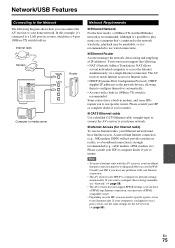
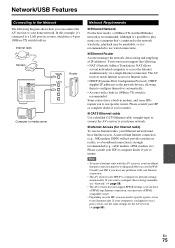
... connect the AV receiver to your home network.
■ Internet Access (for Internet radio) To receive Internet radio, your broadband Internet connection must have a built-in 100Base-TX switch is recommended ... network. If you want to configure these settings manually, see "Network" (➔ page 58).
• The AV receiver does not support PPPoE settings, so if you have any problems with ...
Owner Manual - Page 82


... Chart Blu-ray Disc/DVD player, etc.
En
82
Analog
AV receiver
*1
Optical
Coaxial
IN
*1
*1
HDMI
Analog
OUT
HDMI
*1 *2
TV, projector, etc.
*1 Depends on the "Audio TV Out" setting (➔ page 57). *2 This is possible when "Audio Return Channel" is ARC capable. For example, audio signals connected to
"Auto" (➔ page 57), the TV/CD input...
Owner Manual - Page 84


... The following linked operations are enabled by connecting the AV receiver to an Q-compatible player/recorder. • When the playback is started on Onkyo components. Note
• For proper linked operations, do ... of the HDMI standard. The AV receiver can set on the menu screen of the TV to either
output the audio from the speakers connected to the AV receiver, or from the speakers of the ...
Owner Manual - Page 85
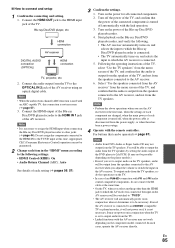
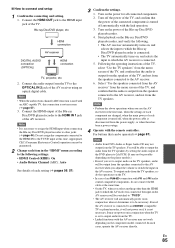
... the power supply, or when there has been a power outage.
4 Operate with
an ARC capable TV, this time. To output audio from the speakers connected to the AV receiver when you set to output audio on the TV speakers, audio will be possible depending on the player models.)
• Even if you adjust the volume or...
Similar Questions
Onkiyo Tx-nr609 Receiver User Manual
Is there a picture diagram (simple as possible,) to the back of my TX-NR609 showing which speaker wi...
Is there a picture diagram (simple as possible,) to the back of my TX-NR609 showing which speaker wi...
(Posted by jonalynn1980 8 years ago)
Can I Connect Bose Accoustimass-7 To Onkyo Tx-nr609?
I have an old BOSE Accoustimas-7 with passive subwoofer speaker system with BOSE Freestyle speakers ...
I have an old BOSE Accoustimas-7 with passive subwoofer speaker system with BOSE Freestyle speakers ...
(Posted by Proseim 11 years ago)

