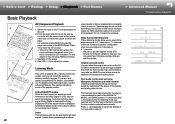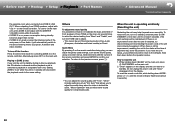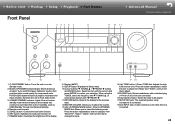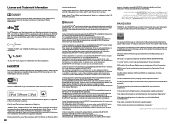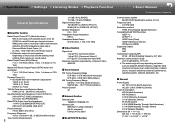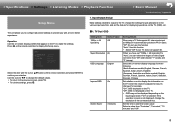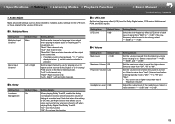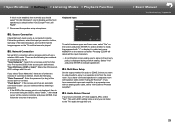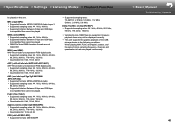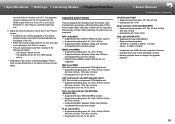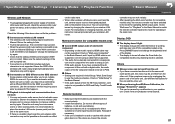Onkyo TX-NR555 Support Question
Find answers below for this question about Onkyo TX-NR555.Need a Onkyo TX-NR555 manual? We have 1 online manual for this item!
Question posted by jhaury1817 on January 6th, 2022
Reprogram Remote!
my remote totally stopped working.
Current Answers
Answer #1: Posted by SonuKumar on January 7th, 2022 9:13 AM
Please respond to my effort to provide you with the best possible solution by using the "Acceptable Solution" and/or the "Helpful" buttons when the answer has proven to be helpful.
Regards,
Sonu
Your search handyman for all e-support needs!!
Related Onkyo TX-NR555 Manual Pages
Similar Questions
How Do I Reset Onkyo Tx Nr555 Receiver To Factory Settings?
(Posted by Manthony7591 1 year ago)
Tx Nr 807 Remote Stopped Working. Worked Fine Last Time I Used It.
mt remote for my TX NR 807 ONKYO just stopped. Worked fine yesterday. Shut down by turning off power...
mt remote for my TX NR 807 ONKYO just stopped. Worked fine yesterday. Shut down by turning off power...
(Posted by earldweiner 1 year ago)
My Onkyo Tx-nr555 Hybrid Standby Blinking.
Thermal error shows in my receiver.what to do.
Thermal error shows in my receiver.what to do.
(Posted by nikhilprakash35 2 years ago)
Having Trouble With Sound On Our Onkyo Tx Nr555
need help to fix our amp can u help
need help to fix our amp can u help
(Posted by kevinboland2 6 years ago)
Remote Apps That Came W/ The Onkyo Av Receiver Tx-nr414. Manual For Same.
Need to replace the small remote apps that came w/ the ONKYO AV Receiver TX-NR414. Sons installed as...
Need to replace the small remote apps that came w/ the ONKYO AV Receiver TX-NR414. Sons installed as...
(Posted by tgwin1261 10 years ago)