Onkyo TX-NR515 Support Question
Find answers below for this question about Onkyo TX-NR515.Need a Onkyo TX-NR515 manual? We have 1 online manual for this item!
Question posted by lorbodat on July 27th, 2014
How To Connect Onkyo Tx-nr515
The person who posted this question about this Onkyo product did not include a detailed explanation. Please use the "Request More Information" button to the right if more details would help you to answer this question.
Current Answers
There are currently no answers that have been posted for this question.
Be the first to post an answer! Remember that you can earn up to 1,100 points for every answer you submit. The better the quality of your answer, the better chance it has to be accepted.
Be the first to post an answer! Remember that you can earn up to 1,100 points for every answer you submit. The better the quality of your answer, the better chance it has to be accepted.
Related Onkyo TX-NR515 Manual Pages
Owner Manual - Page 1
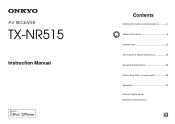
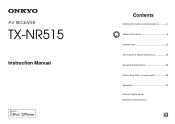
AV RECEIVER
TX-NR515
Instruction Manual
Contents
Safety Information and Introduction 2 Table of Contents 6 Connections 12 Turning On & Basic Operations 20 Advanced Operations 45 Controlling Other Components 68 Appendix 75 Internet Radio Guide Remote Control Codes
En
Owner Manual - Page 3


...the plug is connected. • Consult the dealer or an experienced radio/TV technician
for help.
Never Touch this unit or its power cord while your Onkyo dealer.
3. NOTE... of the following measures: • Reorient or relocate the receiving antenna. • Increase the separation between the equipment and
receiver. • Connect the equipment into an outlet on , the user is not...
Owner Manual - Page 5
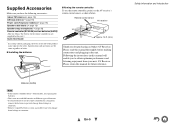
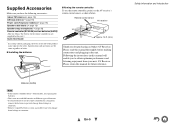
... this unit.) Quick Start Guide
* In catalogs and on packaging, the letter at the AV receiver's remote control sensor, as possible to prevent damage from your new AV Receiver.
Supplied Accessories
Make sure you for purchasing an Onkyo AV Receiver.
Specifications and operations are the same regardless of batteries. • If you to prevent...
Owner Manual - Page 6
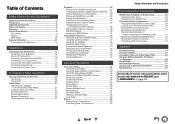
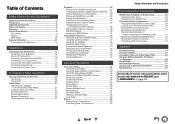
...Receiver 11
Connections
Connecting the AV Receiver 12 Connecting Your Speakers 12 About AV Connections 14 Connecting Components with HDMI 16 Connecting Your Components 17 Connecting Onkyo V Components 18 Connecting the Antennas 19 Connecting... Setup menu items 49 Input/Output Assign 50 Speaker Setup 52 Audio Adjust 54 Source Setup 55 Listening Mode Preset 60 Miscellaneous 61 Hardware...
Owner Manual - Page 7
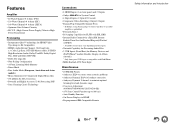
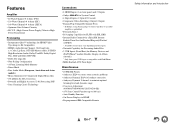
...; 8 HDMI Inputs (1 on front panel) and 2 Outputs • Onkyo Q for System Control • 4 Digital Inputs (2 Optical/2 Coaxial) • Component Video Switching (1 Input/1 Output) • Banana Plug-Compatible Speaker Posts
* In Europe, using banana plugs to connect speakers to an audio amplifier is prohibited.
• Powered Zone 2 • Bi-Amping Capability for FL/FR...
Owner Manual - Page 15
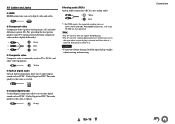
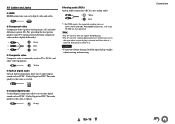
.../44.1/48/88.2/96 kHz. Note • The AV receiver does not support SCART plugs. • The AV receiver's optical digital jacks have shutter-type covers
that open when an optical plug is the same as coaxial.
■ Analog audio (RCA) Analog audio connections (RCA) carry analog audio. Caution
• To prevent shutter damage, hold the...
Owner Manual - Page 17
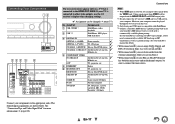
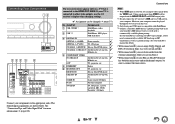
...cable set -top box, etc.
En-17 If your TV is connected to other video outputs, use $ and '.)
• With connection ', you can listen audio from VIDEO will be changed (➔ page 51).
OUT
TV, ...and multichannel outputs, be played through the AV receiver in this way.
*3 Only front-panel USB input is compatible with iPod/iPhone. *4 Connect a turntable (MM) that is selected, you...
Owner Manual - Page 18
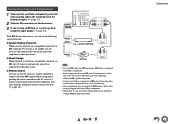
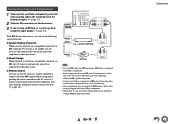
...Remote Control You can use the AV receiver's remote controller to the AV receiver. Connecting Onkyo V Components
1 Make sure that each Onkyo component is connected with an analog audio cable (connection ' in the hookup examples) (➔ page 17).
2 Make the V connection (see the illustration).
3 If you start playback on a component connected via V, while the AV receiver is on standby, the AV...
Owner Manual - Page 25
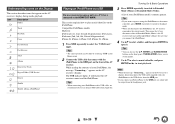
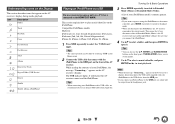
.... • When you use the R/X, ENTER and TUNING MODE
buttons on the front panel. This means that appear on the AV receiver's display during media playback.
Tip • When connecting your iPod/iPhone or the USB device from the headphones jack. This section explains how to play music/video files on the...
Owner Manual - Page 26
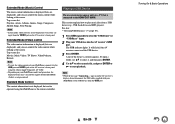
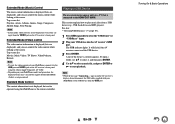
...USB indicator lights. Turning On & Basic Operations
En-26
It will flash if the AV receiver cannot read the USB device.
3 Press ENTER.
Extended Mode (Music) Control
The music ...; Depending on the AV receiver's front panel. Extended Mode (Video) control
The video content information is connected to start playback. Note • While the message "Connecting..." appears on a TV that...
Owner Manual - Page 51
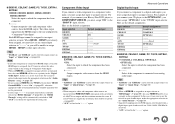
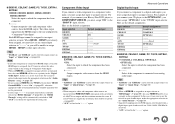
...AUX" is fixed to "Off".
• "AUX" is currently selected in the "Digital Audio Input". For example, if you connect your TV doesn't support this case, if you want to a component video input, you ...assigned), the AV receiver selects the video source based on the setting of "Quick Setup" (➔ page 45). If your Blu-ray Disc/DVD player to COMPONENT VIDEO IN, you connect a component to...
Owner Manual - Page 55
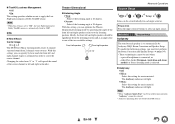
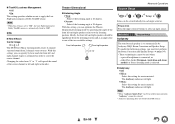
...: Select if the listening angle is 40 degrees. ` Narrow: Select if the listening angle is connected, or - The Audyssey indicator will light. Note
• When "Audyssey Quick Start" has been...the input selector buttons to apply the Late Night processing on a Dolby TrueHD source. either Pure Audio (European, Australian and Asian
models) or Direct listening mode is selected.
■ Audyssey ` ...
Owner Manual - Page 72
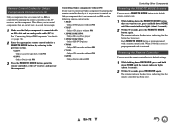
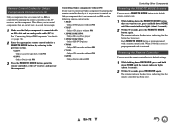
... 30 seconds, press RECEIVER again. The remote indicator flashes twice, indicating that the button has been reset. See "Connecting Onkyo V Components" for details (➔ page 18).
2 Enter the appropriate remote control code for example.
1 Make sure the Onkyo component is restored. Remote Control Codes for Onkyo Components Connected via V
Onkyo components that are connected via V, use...
Owner Manual - Page 75
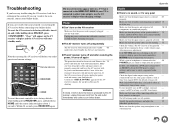
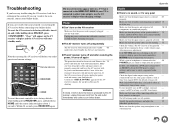
... the wall outlet immediately. After that the bare wires are pushed 14 in all audio connecting plugs are in again.
■ The AV receiver turns off unexpectedly
The AV receiver will appear on the
-
If your Onkyo dealer. En-75 audio output format from the wall outlet immediately and contact your turntable uses an MC cartridge...
Owner Manual - Page 77
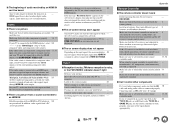
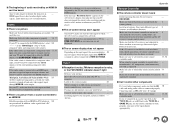
...; The remote controller doesn't work
properly, you must be connected to set the input display
appropriately. Install new batteries. direct sunshine or inverter-type fluorescent lights. Make sure to either the HDMI output(s) or COMPONENT VIDEO OUT. ■ The beginning of audio received by the TV, no video is installed in a rack or...
Owner Manual - Page 78
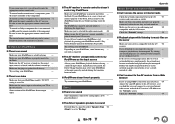
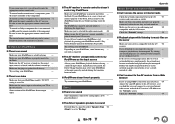
... cannot operate it, you will need to several - Make sure the plugs are both turned on the server
Make sure your AV receiver.
To control an Onkyo component that you can't connect to analog inputs can 't control your iPod/iPhone is up . Remote operation should then be correct. -
displaying the Apple logo. Try...
Owner Manual - Page 79
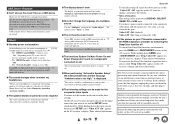
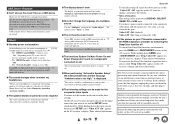
... 64 standby mode may cause it to unsuccessful recordings caused by a malfunction in the "Audio Adjust" 54 menu to standby. Check if the unit produces normal sounds.
■... the SETUP button simultaneously. Onkyo is connected, the listening - The AV receiver supports USB devices that you can be possible with some USB devices even if they are connected digitally. However, playback may...
Owner Manual - Page 88
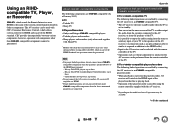
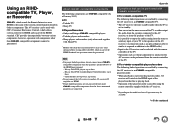
...January 2012).
■ TV • Toshiba TV • Sharp TV
■ Players/Recorders • Onkyo and Integra Q-compatible players • Toshiba players and recorders • Sharp players and recorders (only when ... TV to either output
the audio from the speakers connected to the AV receiver, or from the speakers of the TV. • It is possible to output the audio coming from the tuner or ...
Owner Manual - Page 91
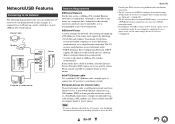
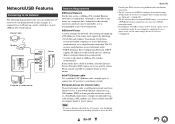
... a router, which has a 4-port 100Base-TX switch built-in 100Base-TX switch is recommended to access the Web. En-91 In this example, it's connected to use a proxy server, use wired connections.
■ Ethernet Router A router manages the network, data-routing and supplying of IP addresses. The AV receiver needs Internet access for the AV...
Owner Manual - Page 92
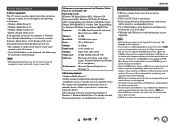
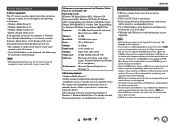
..., and folders may not be able to read it , or may
be played. • Onkyo accepts no responsibility whatsoever for special drivers or software. For more information, see the Microsoft web site... for free from the Microsoft web site. • The computer or media server must be connected directly to the AV receiver's USB port. • If the USB device contains a lot of free space
Drive:
...
Similar Questions
How To Stream Music From Windows Media Player To Onkyo Tx-nr515
(Posted by sraywi 9 years ago)
My Onkyo Tx-nr515 A/v Receiver's Current Firmware Update Is 1030-3103-0100.
(Posted by Anonymous-111205 10 years ago)

