Onkyo TX-DS777 Support Question
Find answers below for this question about Onkyo TX-DS777.Need a Onkyo TX-DS777 manual? We have 1 online manual for this item!
Question posted by canbus13 on March 16th, 2013
Falla De Encendido
El tx-ds777 el switch de poder esta en ON, el indicador de standby esta encendido, pero el botón de standby no enciende el amplificador
Current Answers
There are currently no answers that have been posted for this question.
Be the first to post an answer! Remember that you can earn up to 1,100 points for every answer you submit. The better the quality of your answer, the better chance it has to be accepted.
Be the first to post an answer! Remember that you can earn up to 1,100 points for every answer you submit. The better the quality of your answer, the better chance it has to be accepted.
Related Onkyo TX-DS777 Manual Pages
Owner Manual - Page 1
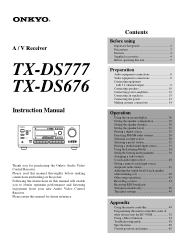
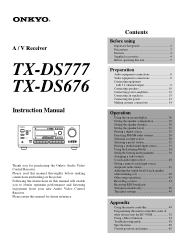
... source and preset radio station 41 Adjusting the output level of each speaker while listening to obtain optimum performance and listening enjoyment from your new Audio Video Control Receiver.
A / V Receiver
TX-DS777 TX-DS676
Instruction Manual
STANDBY/ON
STAND-BY POWER ON OFF A SPEAKERS B
PHONES
DIMMER
FM MUTE/ MODE
DOWN TUNING
UP
CHARACTER/ MEMORY
SP/SYS...
Owner Manual - Page 4
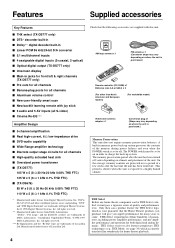
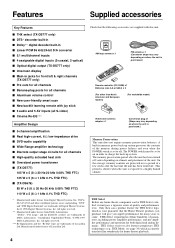
...a highly humid climate. THX Select receivers also features proprietary THX technologies (e.g. THX... power failures and even when the POWER switch is purchased.)
Remote controller (RC-392M)...-impedance drive s DVD-audio capability s Wide Range amplifier technology s Discrete output stage circuits for all channels s High-quality extruded heat sink s Oversized power transformer s (TX-DS777)
105 W x 5...
Owner Manual - Page 5
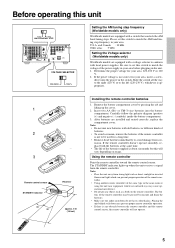
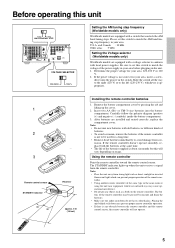
...screw- The STANDBY indicator lights up the cover.
2. U.S.A.
or UM-3)-size batteries into the groove in the switch. Before operating this switch to match the...VIDEO-1
OUT IN
VIDEO-2 VIDEO-3
OUT IN IN
ANTENNA AM
FM 75
DVD IN
(REC) OUT
MONITOR OUT
AV RECEIVER MODEL NO. TX-DS777
TAPE
V
S
IN (PLAY)
R
L
VIDEO
S VIDEO OSD SELECTOR
9 kHz
10 kHz
AM FREQUENCY STEP
SURROUND ...
Owner Manual - Page 6
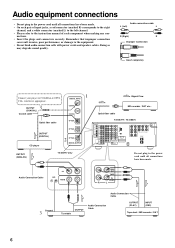
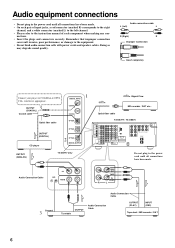
... IN
ANTENNA AM
FM 75
DVD IN
(REC) OUT
TAPE
MONITOR OUT
V
S
IN
(PLAY)
R
L
VIDEO
S VIDEO OSD SELECTOR
TX-DS777
SURROUND SPEAKERS
FRONT SPEAKERS A
R
L
R
L
CENTER SPEAKER
R
L
FRONT SPEAKERS B
AC OUTLETS SWITCHED
TOTAL 100W MAX. Audio equipment connections
• Do not piug in the power cord until all connections have been made . • On each...
Owner Manual - Page 7
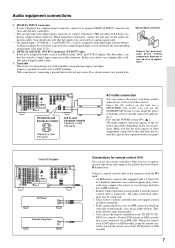
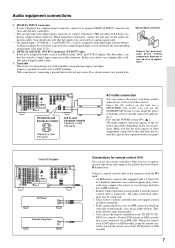
...receiver. TX-DS777
IN
(PLAY)
R
L
VIDEO
S VIDEO OSD SELECTOR
SURROUND SPEAKERS
FRONT SPEAKERS A
R
L
R
L
CENTER SPEAKER
CAUTION: SPEAKER IMPEDANCE 6 OHMS MIN. / SPEAKER
R
L
FRONT SPEAKERS B
AC OUTLETS
AC 120V 60Hz SWITCHED
TOTAL 120W 1A MAX. the audio...to this case, always use the STANDBY/ON button, to turn the POWER switch ON ( ). TX-DS777/TX-DS676
DIGITAL INPUT
R
AMP IN
...
Owner Manual - Page 8
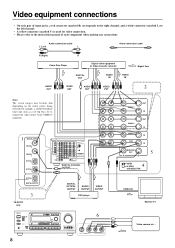
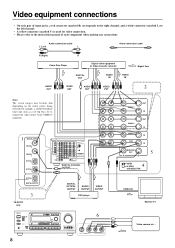
...
AC 120V 60Hz SWITCHED
TOTAL 120W 1A MAX. R
L
1 DIGITAL INPUT
COAXIAL 1
COAXIAL 2
OPTICAL 1
OPTICAL 2
OPTICAL DIGITAL OUTPUT
3
TX-DS777 only
DIGITAL INPUT
... OPTICAL OUTPUT
AUDIO OUTPUT
DVD player
VIDEO OUTPUT
STANDBY/ON
STAND-BY ...VIDEO CAM INPUT
S VIDEO
VIDEO
L AUDIO R(MONO)
AV RECEIVER TX-DS777
8
6
VIDEO 4/VIDEO CAM INPUT
S VIDEO
VIDEO
L AUDIO R(MONO)
V
S
OUT
VIDEO-1 IN...
Owner Manual - Page 9
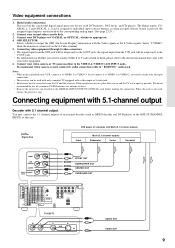
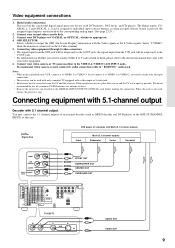
...AV RECEIVER MODEL NO. TX-DS777
IN
(PLAY)
R
L
VIDEO
S VIDEO OSD SELECTOR
SURROUND SPEAKERS
FRONT SPEAKERS A
R
L
R
L
CENTER SPEAKER
CAUTION: SPEAKER IMPEDANCE 6 OHMS MIN. / SPEAKER
R
L
FRONT SPEAKERS B
AC OUTLETS
AC 120V 60Hz SWITCHED
TOTAL 120W 1A MAX. If a momaural video camera is connected via the S-Video terminal. 5. REMOTE CONTROL
TX-DS777
R
L
V
S
DVD IN
AUDIO OUT...
Owner Manual - Page 11
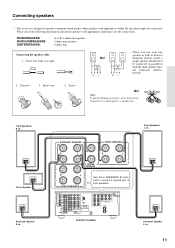
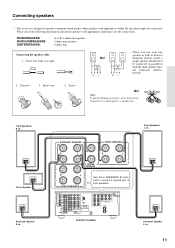
.... / SPEAKER
R
L
FRONT SPEAKERS B
AC OUTLETS
AC 120V 60Hz SWITCHED
TOTAL 120W 1A MAX. REMOTE CONTROL
TX-DS777/TX-DS676
Front SpeakerA L ch. Please check the following information and choose ...both the right and left channel terminals simultaneously.
2. Connecting speakers
• This receiver is designed to produce optimum sound quality when speakers with appropriate impedances for the ...
Owner Manual - Page 12
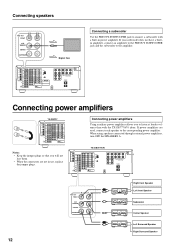
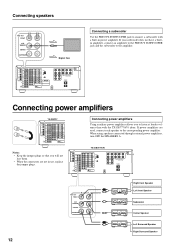
...IN
ANTENNA AM
FM 75
DVD IN
(REC) OUT
TAPE
MONITOR OUT
V
S
AV RECEIVER MODEL NO. TX-DS777/676
DIGITAL INPUT
COAXIAL 1
COAXIAL 2
OPTICAL 1
PRE OUT FRONT
SUB WOOFER
CENTER
OPTICAL... IMPEDANCE 6 OHMS MIN. / SPEAKER
R
L
FRONT SPEAKERS B
AC OUTLETS
AC 120V 60Hz SWITCHED
TOTAL 120W 1A MAX.
Connecting power amplifiers
Using auxiliary power amplifiers allows you will not
lose them...
Owner Manual - Page 13
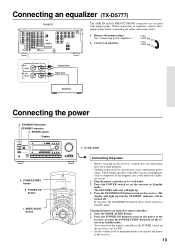
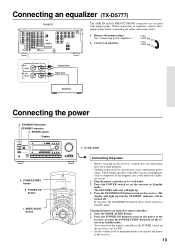
... INPUT
S VIDEO
VIDEO
L AUDIO R(MONO)
AV RECEIVER TX-DS777
2. Press the STANDBY/ON button to turn on the power to the
receiver, or press the POWER STNBY button to Standby mode. Turning the power on the receiver. POWER STNBY button 2. The display will light up and the STANDBY indicator will light up. 3.
Connecting an equalizer (TX-DS777)
TX-DS777
DIGITAL INPUT
R
AMP IN...
Owner Manual - Page 18
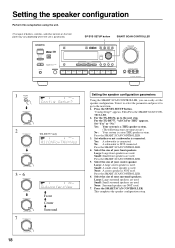
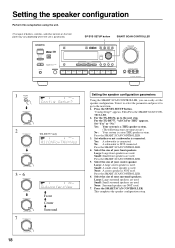
... size of your center speaker. Select the size of buttons, switches, and other controls on the front panel may vary depending where... is purchased.)
SP/SYS SETUP button
SMART SCAN CONTROLLER
STANDBY/ON
STAND-BY POWER ON OFF A SPEAKERS B
PHONES
MULTI CH...UP
VIDEO 4/VIDEO CAM INPUT
S VIDEO
VIDEO
L AUDIO R(MONO)
AV RECEIVER TX-DS777
1
SP/SYS SETUP
SPEAKERS A
TUNED
AUTO
PRESET/MODE ADJ
...
Owner Manual - Page 26
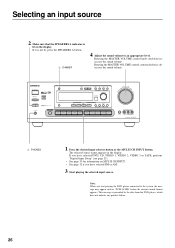
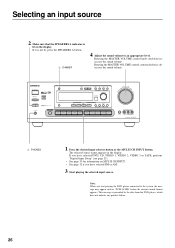
STANDBY/ON
STAND-BY POWER ON OFF A SPEAKERS B
PHONES
MULTI CH INPUT
DIMMER DISPLAY
FM MUTE/ MODE
DOWN TUNING
UP
CHARACTER/ MEMORY
SP/SYS
AUDIO
SETUP ADJUSTMENT
BASS/ TREBLE...
FM
AM
PHONO
C D
DOWN
MASTER VOLUME
UP
VIDEO 4/VIDEO CAM INPUT
S VIDEO
VIDEO
L AUDIO R(MONO)
AV RECEIVER TX-DS777
4 PHONES
1.
If it is provided by the data from the DVD player, which does not ...
Owner Manual - Page 27
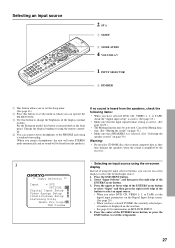
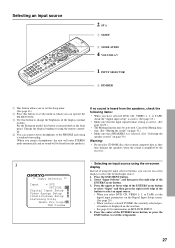
...the front panel. Press the center of the
ENTER/Cursor button. 3. SP A
1 SLEEP 2 MODE AUDIO
4. VOLUME ∆/∇
1. Press the OSD MENU button. 2. Press the upper or lower edge... which you can operate the TX-DS777/676.
3 Use this button is correct. (See page 28,29.)
• The Muting function may damage the speakers when the sound is amplified by the receiver.
3
** Input Selector ...
Owner Manual - Page 28
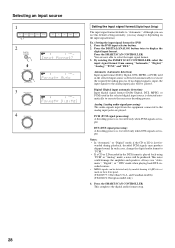
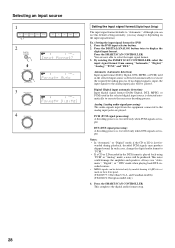
...(TX-DS777: Other than U.S.A. and Canadian models) (TX-DS676: European model only)
4. Press the DVD input selector button. 2.
warded during playback, decoded PCM signals may change the digital audio ... are input. This noise could damage the amplifier and speakers.
Analog (Analog audio signal processing) The audio signals input from among "Automatic," "Digital," "Analog," "PCM," and "DTS...
Owner Manual - Page 31
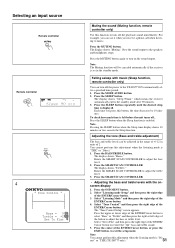
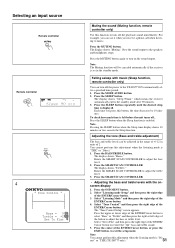
... TX-DS777/676 automatically after 90 minutes. 3. Press the OSD MENU button. 2.
Select "Listening mode Setup" and then press the right edge
of the
ENTER/Cursor button.
Adjusting the tone (Bass and treble adjustment)
The bass and treble levels can be canceled automatically if the receiver is left edge of +/-12 in the standby...
Owner Manual - Page 32
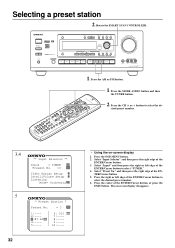
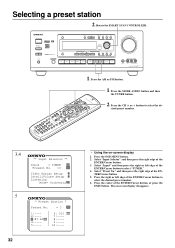
... or FM button.
1. Press the center of the EN- Press the MODE AUDIO button and then
the TUNER button.
2. Press the OSD...STANDBY/ON
STAND-BY POWER ON OFF A SPEAKERS B
PHONES
MULTI CH INPUT
DIMMER DISPLAY
FM MUTE/ MODE
DOWN TUNING
UP
CHARACTER/ MEMORY
SP/SYS
AUDIO...VIDEO 4/VIDEO CAM INPUT
S VIDEO
VIDEO
L AUDIO R(MONO)
AV RECEIVER TX-DS777
1.
Select "Input Selector" and then press the...
Owner Manual - Page 35
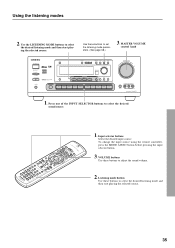
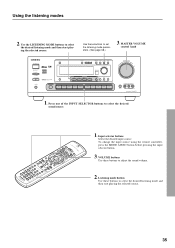
...VOLUME control knob
STANDBY/ON
STAND-BY POWER ON OFF A SPEAKERS B
PHONES
MULTI CH INPUT
DIMMER DISPLAY
FM MUTE/ MODE
DOWN TUNING
UP
CHARACTER/ MEMORY
SP/SYS
AUDIO
BASS/
SETUP ADJUSTMENT...
UP
VIDEO 4/VIDEO CAM INPUT
S VIDEO
VIDEO
L AUDIO R(MONO)
AV RECEIVER TX-DS777
1.
VOLUME buttons Use these buttons to select the desired sound source.
1. Using the listening modes
2....
Owner Manual - Page 36
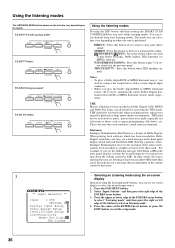
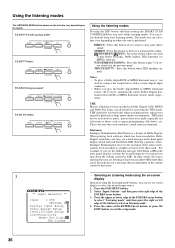
...MENU button. 2. The mode you see the previous page). THX(TX-DS777) : Press this button when THX speakers are listening to has... to play the Dolby digital/DTS or MPEG Surround source, the receiver automatically enters Dolby Digital Surround (stereo)/DTS or MPEG Surround (stereo...: Press this button to listen to a normal stereo audio. /DTS/MPEG( /DTS) : Press this button when you wish
to ...
Owner Manual - Page 44
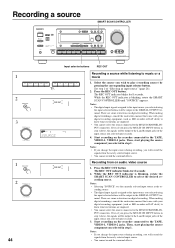
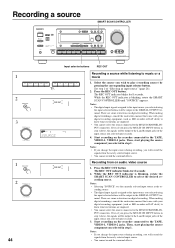
... Start recording on audio /video source
1. Press the REC OUT button The REC OUT indicator binks for 8 seconds. Recording a source
SMART SCAN CONTROLLER
STANDBY/ON
STAND-BY ...TAPE
FM
AM
PHONO
C D
DOWN
MASTER VOLUME
UP
VIDEO 4/VIDEO CAM INPUT
S VIDEO
VIDEO
L AUDIO R(MONO)
AV RECEIVER TX-DS777
1
DVD
VIDEO-1
VIDEO-2
VIDEO-3
VIDEO-4
2
REC OUT
3
PRESET/MODE ADJ
PUSH TO ENTER
...
Owner Manual - Page 62
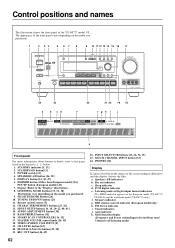
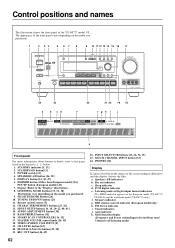
...22. Sleep indicator d. Memory indicator g. FM Stereo indicator i. Auto indicator k. POWER switch [13] 4. FM MUTE/MODE button [24] 10. MASTER VOLUME control knob [...8
9 10 11 12 13 14 15 16 17
STANDBY/ON
STAND BY POWER ON OFF A SPEAKERS B
PHONES
MULTI CH ... VOLUME
UP
VIDEO 4/VIDEO CAM INPUT
S VIDEO
VIDEO
L AUDIO R(MONO)
AV RECEIVER TX-DS777
24
23
a
b cd
22
21 20
19 18
e...
Similar Questions
Onkyo Av Receiver Tx-sr343 Firmware File
Where can I download the firmware file for Onkyo AV Receiver TX-SR343?
Where can I download the firmware file for Onkyo AV Receiver TX-SR343?
(Posted by kamalbul 1 year ago)
How To Factory Reset Onkyo Tx-ds777 Av Receiver?
How to factory reset Onkyo TX-DS777 Av Receiver?
How to factory reset Onkyo TX-DS777 Av Receiver?
(Posted by harryecr 2 years ago)
How Do I Hook Up An Onkyo Equalizer To My Onkyo Av Receiver Tx-sr600
how do I hook up my Onkyo equalizer to my Onkyo AV receiver TX-SR600
how do I hook up my Onkyo equalizer to my Onkyo AV receiver TX-SR600
(Posted by casesimmons94 3 years ago)
Onyko Tx-ds 777 Receiver
Hi, I'm in need of a board where the sub woofer plugs in. The part number is NCAF-6628, 25136628. An...
Hi, I'm in need of a board where the sub woofer plugs in. The part number is NCAF-6628, 25136628. An...
(Posted by ggibson1 11 years ago)

